Images play a crucial role in enhancing the visual appeal and engagement of a website. However, search engines primarily rely on text to understand and index web content. This is where alt text comes into play. Alt text, short for alternative text, is a textual description of an image that serves as a substitute when the image cannot be displayed.
In this blog post, we’ll delve into the importance of alt text for SEO, discuss how to write effective alt text, and explore best practices for optimizing it.
What is Alt Text?
Alt text is an attribute added to an HTML image tag that provides a textual description of the image. It serves several important purposes, including:
Accessibility
Alt text enables visually impaired users who utilize screen readers to understand the content and context of images on a webpage. By accurately describing the image, alt text enhances accessibility and inclusivity.
User Experience
When an image fails to load or cannot be displayed due to various reasons, alt text ensures that users still receive meaningful information about the image. It improves user experience by providing context and preventing confusion.
Image Traffic
Alt text plays a crucial role in image search optimization. Search engines use alt text to understand the content of an image and consider it when ranking webpages in image search results. Optimized alt text can help drive organic traffic to your website through image searches.
Also Read: What is Anchor Text? Why It’s Important & How to Optimize Link Text
How to Add Alt Text to Your Images?
Adding alt text to images is a straightforward process. Here’s a general guideline on how to do it:
- HTML: For HTML images, simply include the
altattribute within the image tag and provide a concise, descriptive text that accurately represents the image.
<img src="image.jp" alt="A descriptive text about the image">
- Content Management Systems: Popular content management systems, such as WordPress and Drupal, provide options to add alt text when inserting or editing images. Look for the alt text field and provide a meaningful description.
- Bulk Editing: If your website has a large number of images, consider using bulk editing tools or plugins to add alt text to multiple images simultaneously. This can save you time and effort.
Why is Image Alt Text Important?
Let’s explore three key reasons why image alt text is important:
Accessibility
Alt text plays a vital role in making websites accessible to visually impaired users. When a screen reader encounters an image, it reads the alt text aloud, enabling visually impaired individuals to understand the image’s content and context. By providing accurate and descriptive alt text, you ensure that everyone, regardless of their visual abilities, can fully engage with your website.
User Experience
Imagine browsing a website where images fail to load, leaving you clueless about the intended visual content. Alt text comes to the rescue by providing a textual description of the image, ensuring that users still receive valuable information and can make sense of the webpage’s context. This improves the overall user experience and helps retain visitors on your site.
Image Traffic
Search engines consider alt text when indexing and ranking webpages. Optimized alt text that accurately describes the image’s content increases the chances of your images appearing in relevant search results. By attracting organic traffic through image searches, you can drive more visitors to your website and potentially increase conversions and engagement.
- Relevant file names
- Modern file formats
- Alt text
- Schema markup
Best Practices for Image Alt Text
To make the most of alt text and optimize it effectively, consider the following best practices:
Add Alt Text to the Right Kinds of Images
Focus on adding alt text to images that convey meaningful information or are essential for understanding the content. Decorative or purely aesthetic images may not require alt text, as they don’t contribute substantially to the context or purpose of the page.
Include a Keyword
When relevant and natural, include a target keyword in the alt text. However, avoid keyword stuffing, as it may appear spammy and harm your SEO efforts. Prioritize providing descriptive and accurate information about the image.
Be Descriptive Yet Concise
Compose alt text that concisely describes the image’s content and context while remaining within a reasonable character limit. Focus on the most crucial details that convey the image’s essence. Avoid using generic phrases like “image” or “picture” and strive for specificity.
What Does Good Alt Text Look Like?
Let’s take a look of some of a example of good alt text:
- Okay Alt Text: <img src=”moz-explorer.png” alt=”Moz”>
- Better Alt Text: <img src=”moz-explorer.png” alt=”Moz-explorer”
- Best Alt Text: <img src=”moz-explorer.png” alt=”Moz Explorer to Check Website Authority”
How Alt Text Affects SEO?
Alt text has a significant impact on SEO for several reasons:
- Crawlability: Search engine crawlers rely on alt text to understand and index the content of images. By providing descriptive and optimized alt text, you enhance the discoverability of your website’s visual content.
- Relevance: When users perform image searches, search engines consider alt text to determine the relevance of images to the search query. Optimized alt text improves the chances of your images appearing in relevant search results, driving organic traffic to your website.
- Ranking Factors: Alt text contributes to the overall relevancy and quality of a webpage. By optimizing alt text along with other on-page SEO factors, you increase the likelihood of ranking higher in search engine results pages (SERPs).
Adding Image Alt Text to Your Website
To ensure your website is fully optimized with alt text, consider the following steps:
- Review Existing Images: Audit your website to identify images without alt text or those with insufficient or poorly written alt text. Prioritize updating alt text for crucial images.
- Implement a Strategy: Develop a consistent strategy for creating alt text. Consider your target audience, the purpose of the image, and relevant keywords to optimize the alt text effectively.
- Optimize New Images: When adding new images to your website, make it a practice to include descriptive and optimized alt text from the start. This ensures that all future images contribute positively to your website’s SEO.
Conclusion
Alt text plays a vital role in improving both accessibility and search engine optimization for websites. By providing descriptive and optimized alt text, you enhance the accessibility of your content for visually impaired users and increase the visibility of your website in image search results.
Also Read: Ultimate SEO Glossary: 499+ Essential SEO Terms You Need to Know!
FAQs about Alt Text
Alt text should be used for images that convey meaningful information or are essential for understanding the content. Decorative or purely aesthetic images may not require alt text.
Alt text for screen readers is a textual description of an image that screen readers read aloud to visually impaired users, enabling them to understand the image’s content and context.
Alt tag is another term for alt text. It is an attribute added to an HTML image tag to provide a textual description of the image.
Alt text contributes to SEO efforts by improving website accessibility, enhancing user experience, and increasing the visibility of images in search engine results. Optimized alt text positively impacts SEO.


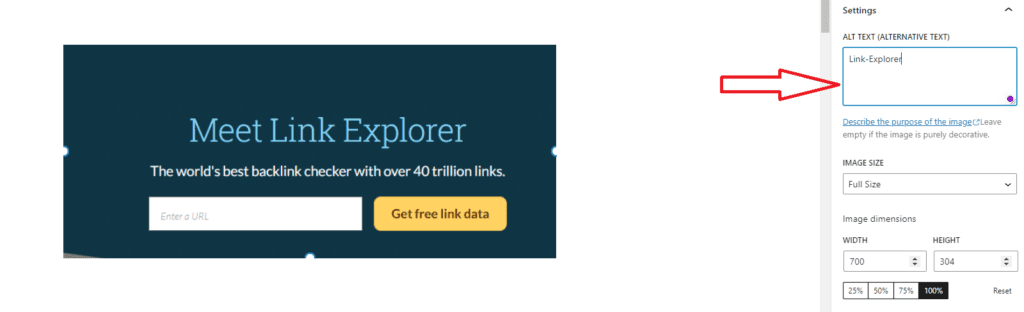
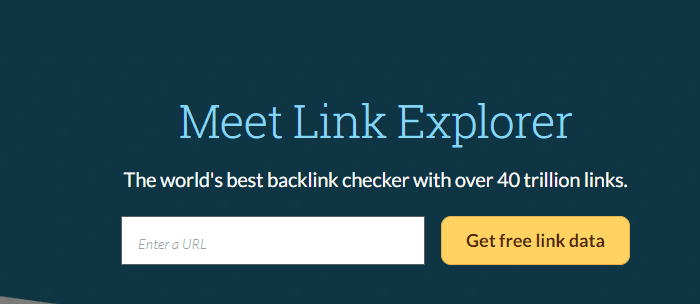


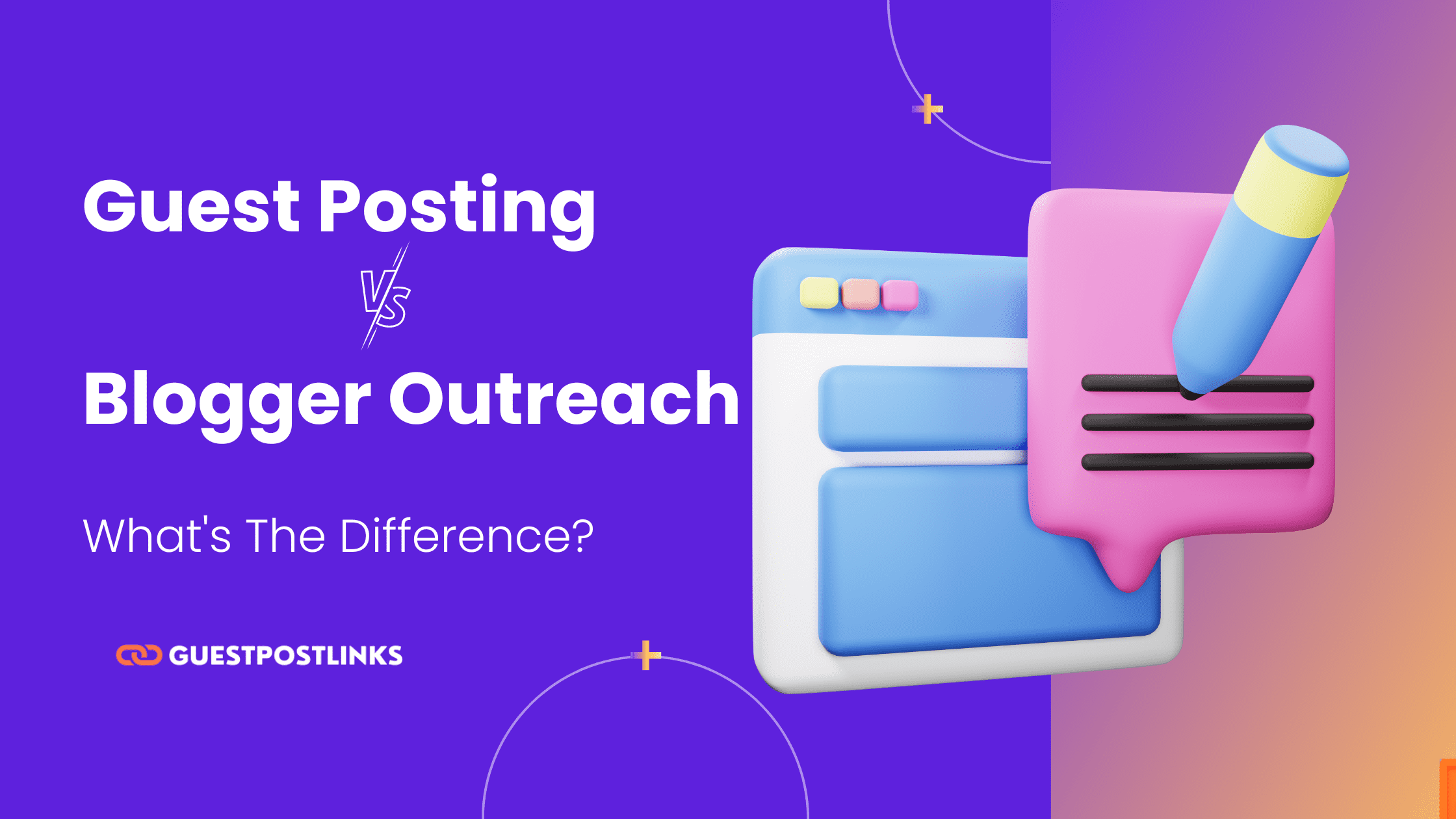
 No publishers in the cart.
No publishers in the cart.