Are you familiar with the concept of footer links in SEO? If not, you’re in the right place.
In this blog, we will explore the footer links, their importance in 2023, and how you can effectively utilize them to improve your website’s search engine optimization.
Understanding the power of footer links and implementing them correctly can greatly contribute to your website’s organic traffic and overall user experience.
Let’s dive in!
What Are Footer Links?
Footer links, as the name suggests, are the links placed in the footer section of a website. They are usually found at the bottom of a web page and provide navigation to various important sections of the website. These links can be internal, leading to other pages within the same website, or external, directing users to different websites.
Why Do Footer Links Matter in 2023?
Footer links continue to be relevant in 2023 for several reasons. Firstly, they serve as an additional navigation aid for users, allowing them to easily access important pages or sections. Secondly, search engines consider footer links when crawling and indexing websites, which can positively impact your website’s visibility in search results. Lastly, footer links contribute to the overall user experience, providing convenience and easy access to relevant information.
4 Things to Know About Footer Links
External Footer Links
While internal footer links are commonly used to navigate within a website, external footer links can also be beneficial. By strategically placing external links in the footer, you can enhance the user experience by directing visitors to trusted resources or partner websites that complement your content.
Footer Links Usually Get Very Low CTRs
It’s important to note that footer links typically receive lower click-through rates (CTRs) compared to links placed in more prominent positions. Users often perceive footer links as secondary navigation options. However, this doesn’t diminish their significance from an SEO standpoint, as search engines still recognize and consider them.
Also Read: What is an External Link?
Elevate Pages with Footer Links: Beyond a Healthy Link Total
Footer links can help elevate the visibility and authority of specific pages on your website. By strategically linking important pages in the footer, you can signal their importance to search engines, potentially leading to higher rankings and increased organic traffic.
Organizing Footer Links Can Be a Time Suck
With larger websites, organizing footer links can become a time-consuming task. It’s crucial to maintain a logical structure and categorize links effectively to ensure usability and a positive user experience. Consider using clear labels and grouping related links to simplify navigation.
How to Use Footer Links?
To effectively use footer links for SEO, consider the following practices:
- Prioritize important pages: Place links to high-value pages in the footer to increase their visibility and encourage exploration.
- Keep it concise: Avoid cluttering the footer with excessive links. Focus on providing essential navigation options to prevent overwhelming users.
- Optimize anchor text: Utilize descriptive and keyword-rich anchor text for both internal and external footer links to improve relevance and SEO value.
- Mobile-friendly design: Ensure your footer links are easily accessible and user-friendly on mobile devices, considering responsive design principles.
Conclusion
Footer links play a vital role in website navigation, user experience, and search engine optimization. By understanding their significance and implementing best practices, you can leverage footer links to enhance your website’s SEO efforts, drive organic traffic, and improve overall user satisfaction.
Also Read: Ultimate SEO Glossary: 499+ Essential SEO Terms You Need to Know!
FAQs
A footer link refers to a hyperlink placed in the footer section of a webpage, providing navigation to different pages or external websites.
To add a link in the footer HTML, use the anchor tag () with the appropriate attributes, including the destination URL, anchor text, and any additional styling or attributes as required.
The process of adding a link to your footer menu depends on the website platform or content management system (CMS) you are using. Typically, it involves accessing the menu settings and adding the desired link using the provided options.
Footer links offer several benefits, including improved website navigation, enhanced SEO visibility, increased authority for specific pages, and the ability to direct users to external resources or partner websites.


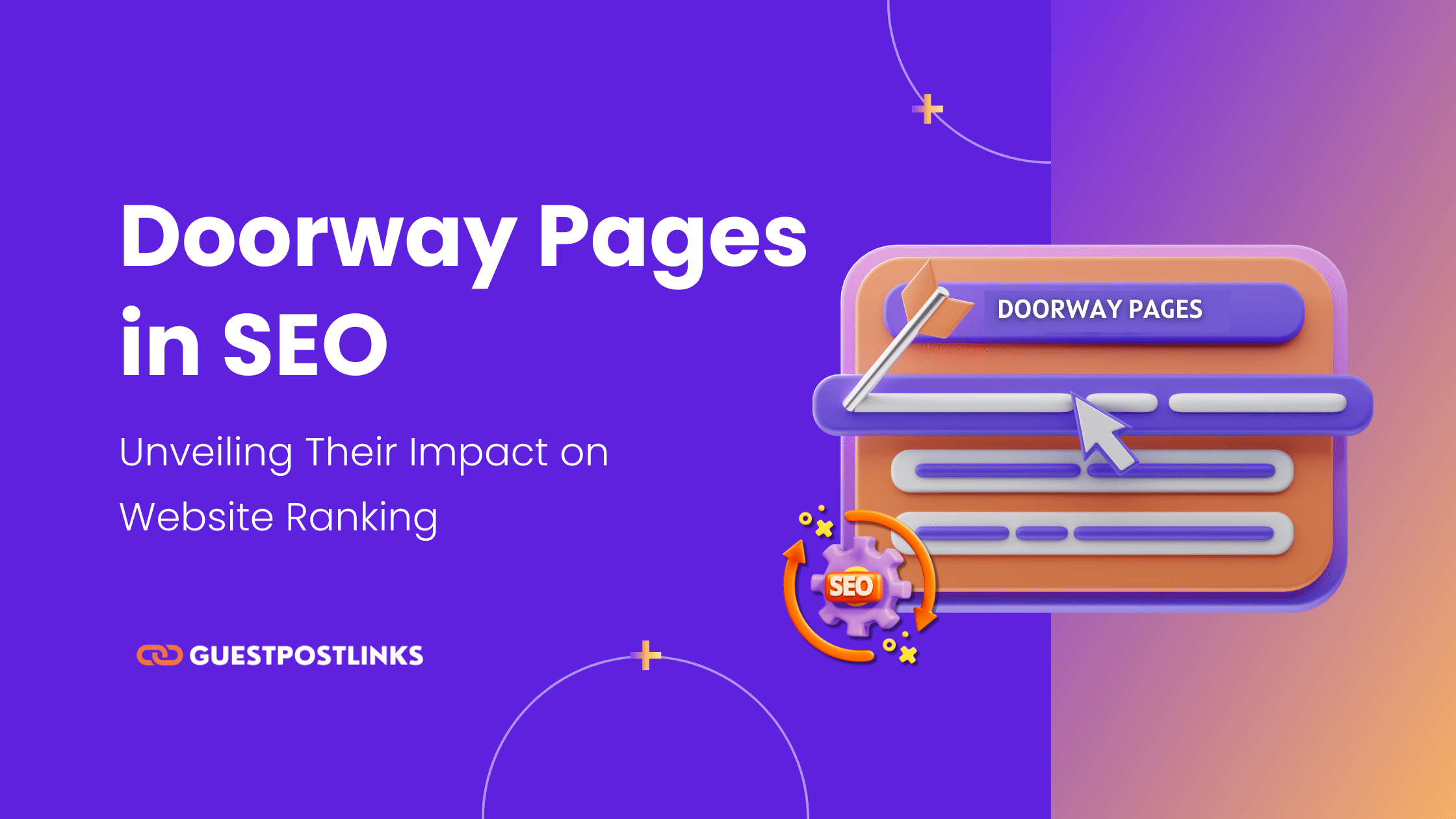
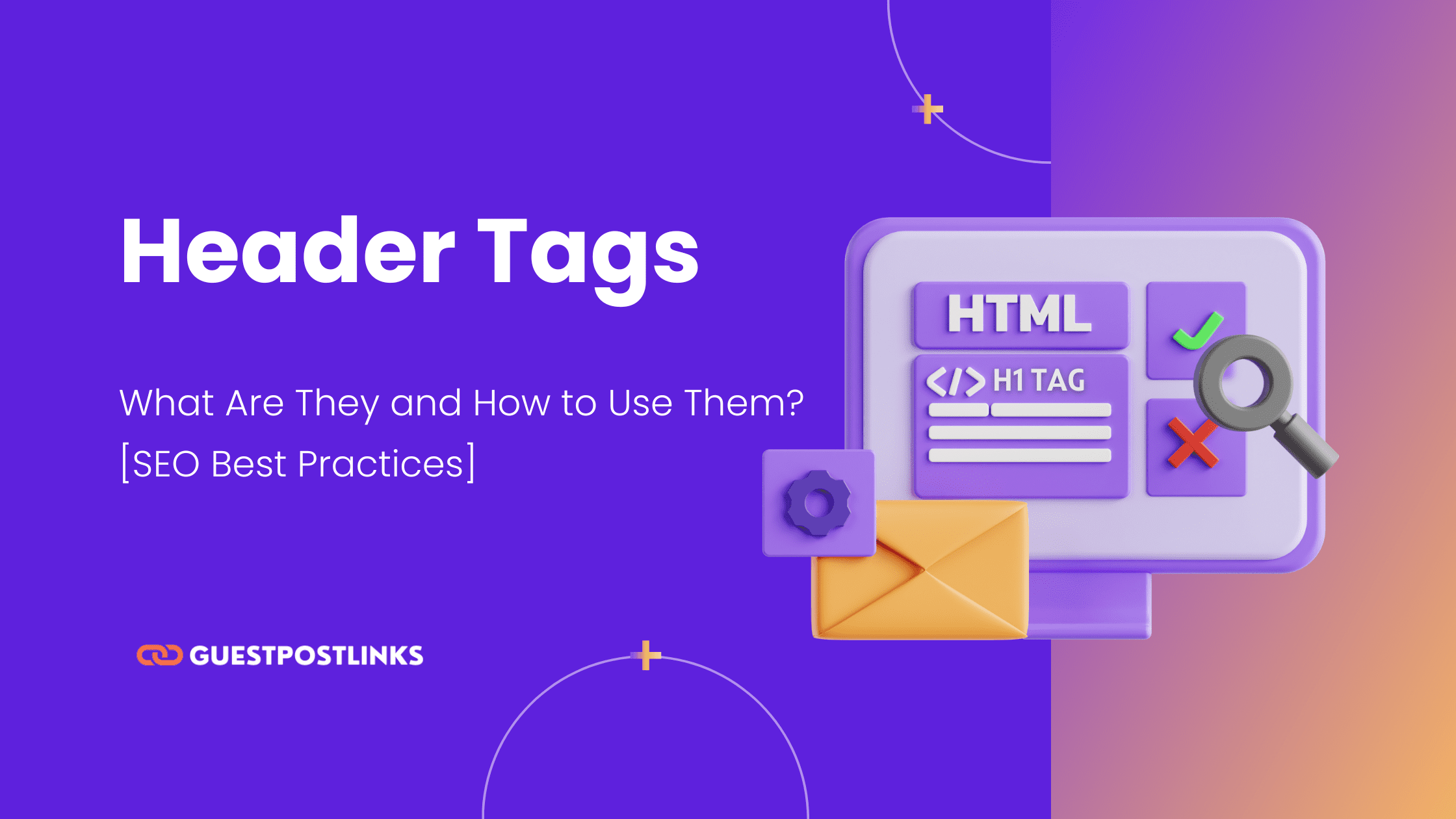
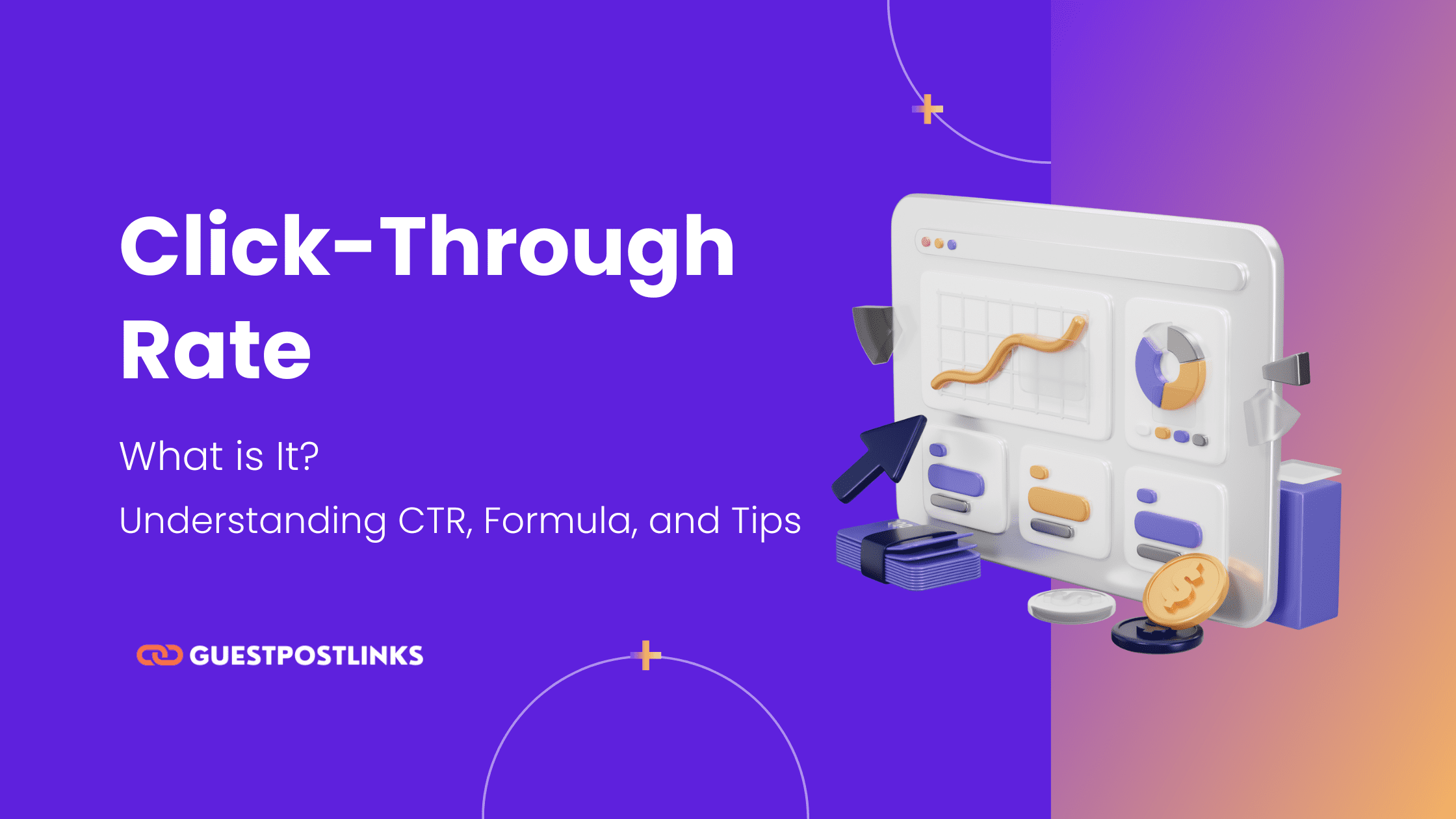
 No publishers in the cart.
No publishers in the cart.