Direct traffic is one of the most misunderstood metrics in Google Analytics. Many marketers glance at their reports and assume these visits are from loyal customers typing the URL directly. Problem is, that assumption often leads to bad decisions especially when campaign performance gets misattributed.
In Google Analytics 4 (GA4), this issue is even more pronounced. Direct traffic can disguise broken tracking, missing UTM tags, “dark social” shares (links from apps like WhatsApp, Messenger, or Slack), or expired sessions.
The result? Marketing teams underreport the impact of email, social, or paid campaigns, while “direct” traffic numbers appear inflated.
This guide provides the solution: a clear, updated explanation of what direct traffic really is, why it matters for accurate reporting, and proven steps to reduce misattribution.
By the end, you’ll know how to separate real brand-driven visits from analytics errors and make smarter marketing decisions in GA4.
What Is Direct Traffic?
Direct traffic refers to visits in Google Analytics that have no identifiable referral source. This typically happens when users type your URL directly, access your site from bookmarks, click on links in offline files or private apps (“dark social”), or when tracking data such as UTM parameters is missing or stripped.
- Clicking on a link from a PDF, Word doc, or slide deck
- Sharing links via private messaging apps like WhatsApp, Slack, or Messenger
- Moving from a secure (HTTPS) site to a non-secure (HTTP) site
- Campaigns missing or stripping UTM parameters
- Expired sessions in GA4
This is why direct traffic is one of the most misunderstood metrics in web analytics it doesn’t always mean someone intentionally sought out your brand.
Why Direct Traffic Matters
Direct traffic is more than just a mysterious line in your Google Analytics report it has real business implications. Understanding its role helps marketers separate genuine brand value from tracking errors that could distort performance insights.
1. Direct Traffic as a Brand Awareness Signal
A strong portion of direct traffic often reflects brand recognition. When users type your website directly into their browser or visit from saved bookmarks, it’s a clear indicator that your brand is top of mind. This kind of traffic typically comes from loyal customers, repeat buyers, or individuals who trust your company enough to return without searching first.
2. Repeat Visitors & Customer Loyalty
High direct traffic can highlight customer loyalty and retention. Users who return repeatedly without needing Google or ads signal satisfaction with your content, products, or services. For publishers, this could mean a steady base of subscribers. For e-commerce, it often translates into a higher lifetime value (LTV).
3. Conversion Tracking & Marketing Attribution
Direct traffic plays a key role in conversion analysis. If many purchases or form fills originate from direct sessions, it could mean your offline marketing (print ads, QR codes, events) or brand reputation is working. However, misclassification can lead to false assumptions about which campaigns are truly driving results.
4. The Misattribution Risk
Not all direct traffic is “good” traffic. In GA4, untagged campaigns, expired sessions, or “dark social” links can inflate direct numbers while underreporting the true impact of email, social, or paid ads. This misattribution can:
- Cause marketers to undervalue successful campaigns
- Lead to misallocated budgets (cutting spend on high-performing channels)
- Make reporting less reliable when presenting ROI to stakeholders
Common Causes of Direct Traffic in GA4
Direct traffic in GA4 isn’t always what it seems. While some visits truly represent brand-driven behavior, many are the result of lost or incomplete tracking data. Below are the most common causes.
Common Causes of Direct Traffic
- Typed URLs or Bookmarks → Users manually type your website address or visit via saved bookmarks.
- Untracked Emails & Files → Links clicked from Outlook, Gmail apps, PDFs, or Word docs often lose referral data.
- “Dark Social” Traffic → Links shared through private apps (WhatsApp, Slack, Messenger) that don’t pass referral info.
- HTTPS → HTTP Transitions → Clicking from a secure site to a non-secure one strips referral data.
- Missing or Stripped UTM Parameters → Campaign links without UTM tags (or links altered by apps/browsers).
- Expired GA4 Sessions → Long breaks between clicks can cause GA4 to restart a session and misclassify it as direct.
Causes vs. Fixes for Direct Traffic
| Cause | Why It Happens | Fix / Best Practice |
| Typed URLs & Bookmarks | Genuine direct visit | No fix needed (brand signal) |
| Untracked Emails & Files | Email clients & offline docs strip referrers | Use UTM tags in all campaigns |
| Dark Social (WhatsApp, Slack, etc.) | Private apps don’t pass referral info | Create shareable shortlinks with UTMs |
| HTTPS → HTTP Links | Referrer data lost in downgrade | Ensure your site is fully HTTPS |
| Missing/Stripped UTMs | Poor tagging or browser interference | Audit & enforce consistent UTM tagging |
| Expired GA4 Sessions | Sessions time out, start new direct session | Adjust GA4 session timeout settings |
Why Your Direct Traffic May Be Misleading
Direct traffic is not always a clear reflection of loyal users or brand strength. In Google Analytics 4 (GA4), it often serves as a default bucket for “unassigned” traffic sessions where Google can’t properly attribute the source. This means what looks like “direct” may actually be something else entirely.
1. How GA4 Handles Unassigned Traffic
When GA4 cannot determine the origin of a visit, it automatically assigns it to the Direct channel group. Common triggers include:
- Broken or missing UTM tags on campaign links
- Referral data stripped by apps, browsers, or redirects
- Session resets after timeouts
This makes direct traffic in GA4 far less “pure” than most marketers assume.
Example: Paid Campaigns Counted as Direct
Imagine running a $5,000 paid social campaign that drives hundreds of clicks. If those campaign links weren’t tagged with UTM parameters, GA4 may classify all of them as direct traffic instead of Paid Social.
The Business Risk of Misattribution
Misinterpreting direct traffic can lead to serious marketing and budget mistakes:
- Undervaluing paid campaigns that are actually performing well
- Misallocating ad spend toward underperforming channels
- Reporting inaccuracies when presenting results to executives or clients
- Strategic blind spots not knowing which campaigns truly drive conversions
Case Insight: MonsterInsights GA4 Report
According to a MonsterInsights 2025 GA4 report, businesses see 10–25% of their direct traffic misattributed due to missing UTM tags or session resets. For some e-commerce sites, this meant tens of thousands in monthly revenue being incorrectly attributed to “direct” instead of the actual marketing campaigns that drove the sales.
How to Reduce Direct Traffic Misattribution
Direct traffic doesn’t have to be a mystery. With the right setup in GA4, you can minimize inflated numbers and make sure visits are correctly attributed to the campaigns that deserve credit. Below are the most effective ways to reduce misattribution.
1. Use UTM Tags on Every Campaign
One of the most common causes of misattributed direct traffic is missing or inconsistent campaign tagging. Always add UTM parameters to links in ads, email newsletters, and partnerships. A simple framework like utm_source, utm_medium, and utm_campaign ensures GA4 knows exactly where a click came from.
2. Run Your Entire Site on HTTPS
When a visitor moves from a secure (HTTPS) site to an insecure (HTTP) page, referral data is stripped, and GA4 logs it as direct. Running a full HTTPS audit and fixing any legacy HTTP pages will help preserve attribution.
3. Fix Redirects That Drop Tracking Codes
Redirect chains can strip UTM parameters or remove tracking information. For example, a poorly configured redirect from a landing page may turn a paid ad click into a “direct” session. Regular redirect audits and enforcing clean 301 redirects will prevent this.
4. Track Dark Social & Email Shares
Traffic from private messaging apps like WhatsApp, Slack, and Messenger, or from PDFs and offline documents, is often misclassified as direct. To reduce this, provide branded shortlinks with UTM tags and add social share buttons that automatically include tracking codes.
5. Adjust GA4 Session Timeout Settings
By default, GA4 ends sessions after 30 minutes of inactivity. If a user returns after that period, GA4 often counts it as a new direct visit. Extending the session timeout can reduce this kind of false direct traffic.
6. Audit Analytics Setup Regularly
Finally, make analytics audits a quarterly routine. Check UTM usage, HTTPS implementation, redirect integrity, GA4 session settings, and referral exclusions. Small fixes made consistently can prevent major data errors from building up.
Direct Traffic vs. Organic Traffic
Marketers often confuse direct traffic with organic traffic, but they are two very different sources. Understanding the distinction is critical for accurate reporting and smarter budget allocation.
What Is Direct Traffic?
Direct traffic refers to visits where GA4 cannot identify a referral source. This typically includes users who type your website’s URL directly, click on a bookmark, or visit from an untracked link such as a PDF, email client, or messaging app.
What Is Organic Traffic?
Organic traffic refers to visits that come from search engines like Google, Bing, or Yahoo. These visitors clicked on a non-paid search result after performing a query. For example, if someone searches “best SEO tools” on Google and clicks your result, that session is classified as organic.
Direct vs. Organic Traffic
| Traffic Type | Definition | Example |
| Direct Traffic | Visits with no identifiable referral source | User types example.com into the browser or clicks from a bookmark |
| Organic Traffic | Visits from unpaid search engine results | User clicks your link after searching “SEO guide” on Google |
Why the Difference Matters
Mixing direct and organic traffic can lead to skewed insights. Direct traffic may sometimes hide untagged campaign clicks or dark social visits, while organic is strictly tied to search engines. Treating them as interchangeable could result in undervaluing SEO performance or misallocating marketing budgets.
Final Thoughts
Direct traffic will never disappear completely, and that’s not a bad thing. A portion of it reflects genuine brand strength loyal visitors who type in your URL, return via bookmarks, or recognize your site instantly. The challenge comes from the portion that isn’t truly direct, but instead the result of misattributed campaigns, broken tracking, or missing referral data.
The good news is that with proper UTM tagging, full HTTPS implementation, careful redirect management, and regular GA4 audits, you can reduce these errors and ensure that your analytics tell the real story.
FAQs About Direct Traffic
In GA4, direct traffic refers to visits where Google Analytics cannot identify a referral source. This usually happens when users type your URL directly, access your site from bookmarks, click on private “dark social” links, or when tracking tags and UTM parameters are missing.
A spike in direct traffic can reflect strong brand awareness and customer loyalty, but more often it points to tracking misattribution. Common causes include missing UTM tags, traffic from messaging apps, expired sessions, or referral data lost when users move from HTTPS to HTTP pages.
To reduce inflated direct traffic, always tag campaign URLs with UTMs, ensure your entire site uses HTTPS, and regularly audit redirects. It also helps to track dark social shares with branded shortlinks and adjust GA4’s session timeout settings so returning users are not misclassified as direct.
Direct traffic is not inherently good or bad it depends on context. A healthy level often signals strong brand recall and loyalty. However, if direct traffic makes up an unusually high percentage of your sessions, it may indicate tracking issues that hide the true performance of your marketing channels.

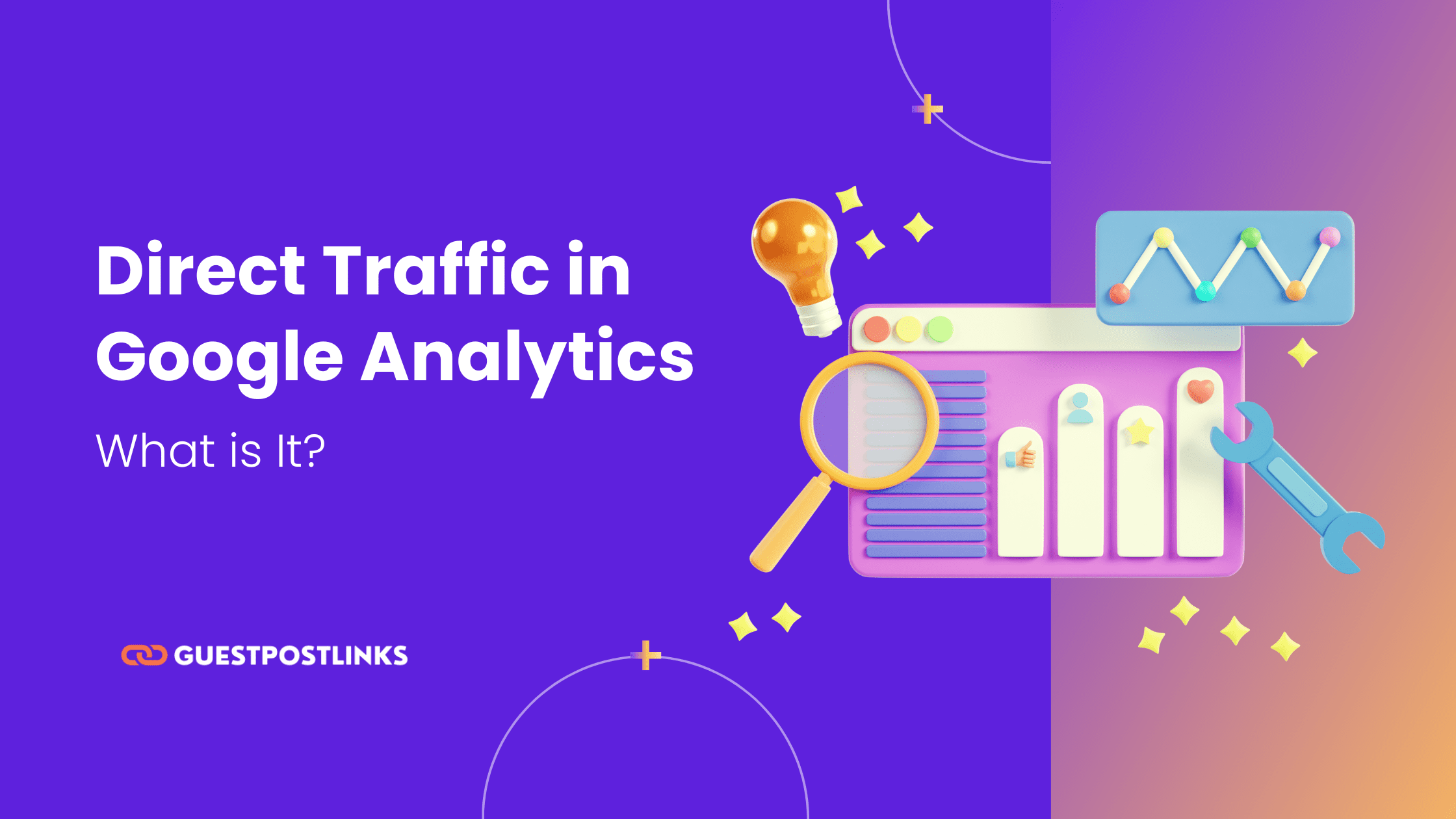
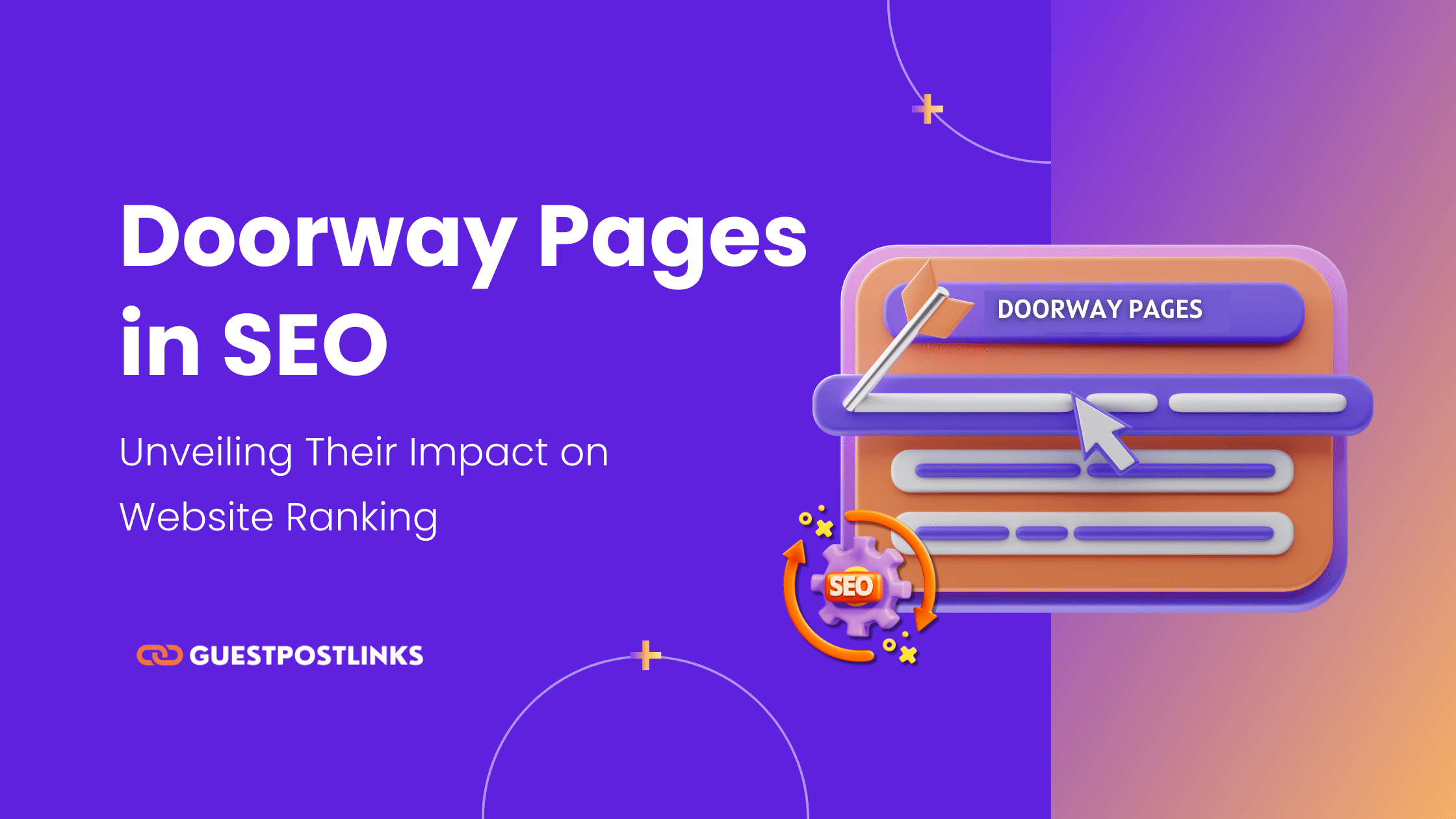
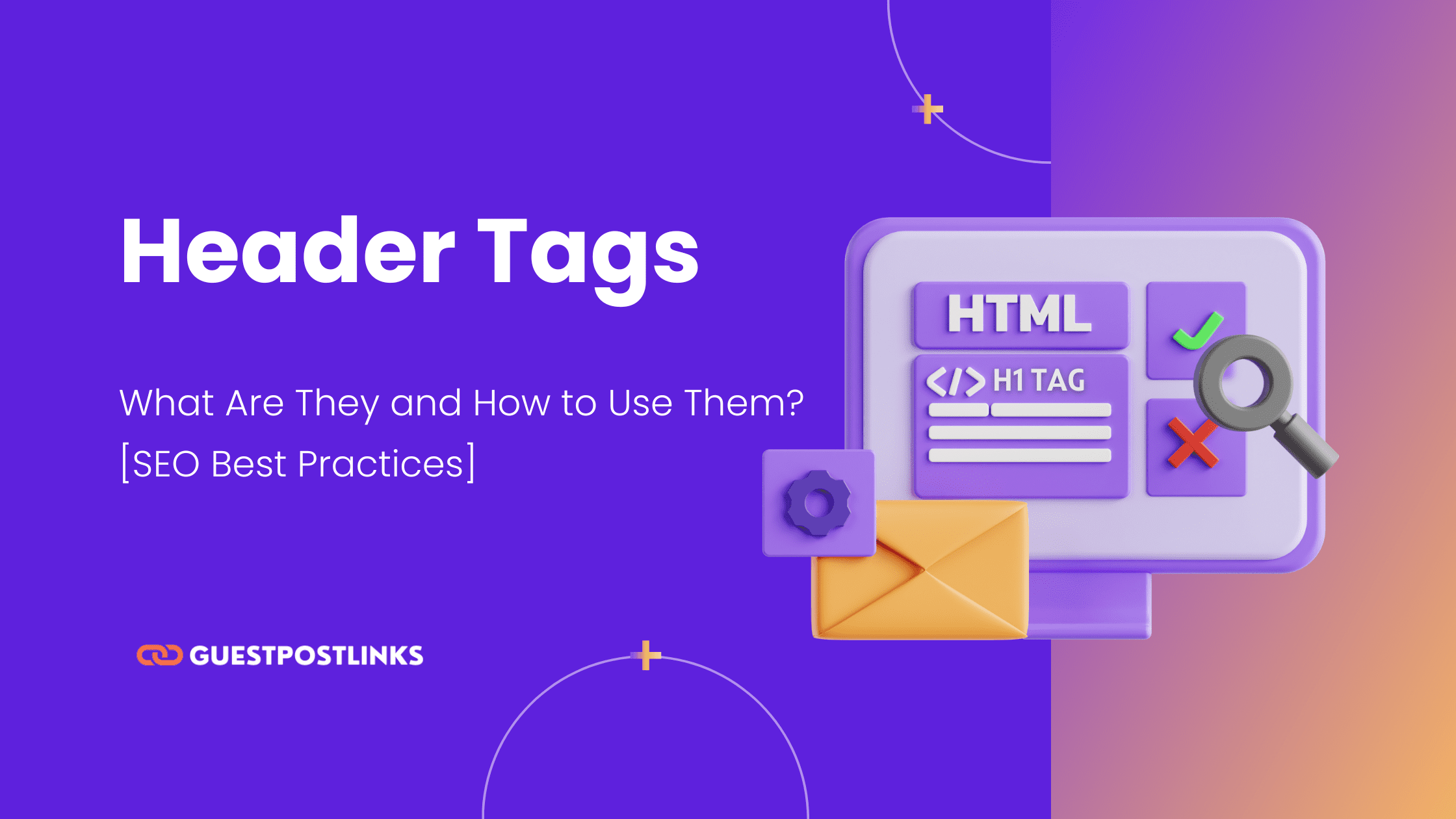
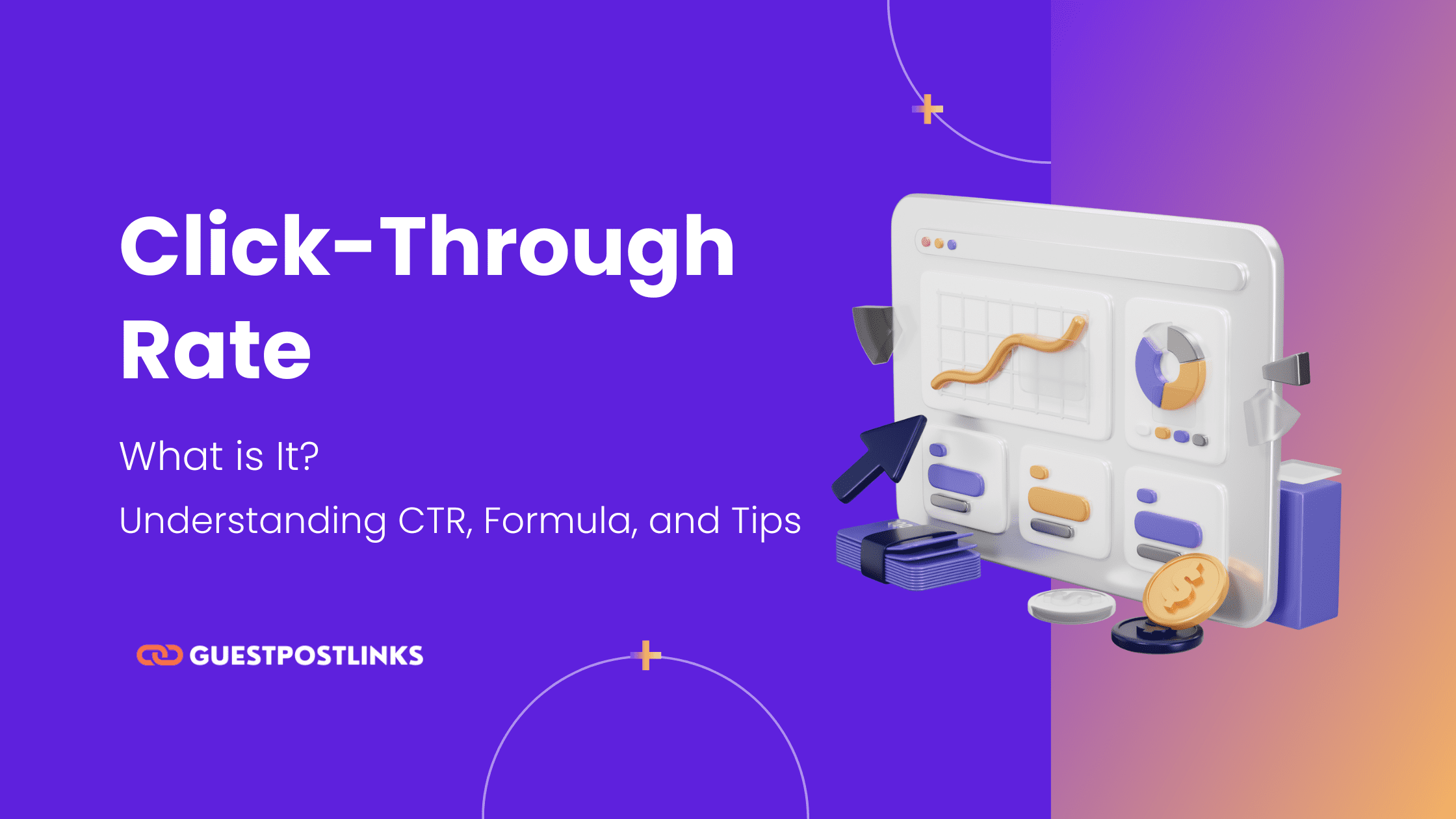
 No publishers in the cart.
No publishers in the cart.