Canonical tags are an essential element of website optimization, allowing search engines to understand the preferred version of a webpage when multiple versions exist.
By implementing canonical tags correctly, your website can improve their organic search rankings and provide a better user experience.
Let’s discuss into the more details!
What is a Canonical Tag?
A canonical tag is an HTML element used to indicate the preferred version of a webpage when multiple versions with identical or very similar content exist. It helps search engines understand which URL should be indexed and displayed in search results, avoiding potential duplicate content issues.
<link rel="canonical" href="https://example.com/preferred-url-here/" />
Canonical Tag Example
To better understanding, let’s consider an example. Suppose you have an e-commerce website selling shoes, and each product has its own dedicated webpage. However, the same product might be accessible through multiple URLs due to various sorting options or filters on your website.
In this case, you can use a canonical tag to specify the original or preferred URL for that product page.
What is a Canonical URL?
A canonical URL is the URL that you designate as the preferred version of a webpage. It is referenced in the canonical tag, allowing search engines to understand the canonical relationship between different URLs.
Canonical Tag URL Example
Suppose you have a blog post about “Top 10 Healthy Recipes” that can be accessed through different URLs due to sorting options or parameters on your website. The original or preferred URL for this blog post is:
Original URL: https://www.example.com/blog/top-10-healthy-recipes
To specify this URL as the canonical version, you would include the following canonical tag in the section of the HTML document:
<link rel="canonical" href="https://www.example.com/blog/top-10-healthy-recipes" />
By adding this canonical tag, you inform search engines that the specified URL is the preferred version of the blog post. It helps avoid duplicate content issues and consolidates the SEO value of backlinks profile and link equity to this specific URL.
For Example:
- Canonical URL: https://example.com/blog/
- Alternate URL: https://example.com/blog/?page=1
Why Use Canonical Tags?
Canonical tags offer several benefits for SEO and website optimization:
Consolidating Link Equity
When multiple URLs have similar or duplicate content, the presence of canonical tags helps consolidate the link equity to the preferred URL, preventing dilution across multiple versions.
Avoiding Duplicate Content Issues
By specifying the canonical URL, you inform search engines which version should be indexed and displayed in search results. This helps prevent duplicate content penalties and ensures that the preferred version receives proper visibility.
Improving Crawl Efficiency
Canonical tags assist search engine crawlers in understanding the relationship between URLs and reduce the resources consumed while crawling and indexing multiple similar pages.
Enhancing User Experience
By directing users to the preferred URL, canonical tags contribute to a more consistent and seamless user experience, eliminating confusion caused by duplicate or similar content variations.
Also Read: Ultimate SEO Glossary: 499+ Essential SEO Terms You Need to Know!
How to Implement Canonical Tags?
Implementing canonical tags can vary depending on your website’s platform or content management system. Here are some common methods:
WordPress
For WordPress users, implementing canonical tags can be easily done with the help of plugins like Yoast SEO or All in One SEO. These plugins provide user-friendly options to set canonical URLs for individual pages or posts.
Yoast SEO Plugin
If you use the Yoast SEO plugin, you can set canonical URLs by navigating to the “Advanced” tab in the Yoast SEO box while editing a page or post. There, you will find the option to specify the preferred canonical URL.
Internal Links
Another way to signal canonical relationships is through internal linking. By linking to the preferred URL consistently within your website’s internal links, you reinforce its canonical status.
Google Webmaster Trends Analyst “John Mueller” discusses the various indicators utilized for establishing canonical URLs in the informative #AskGoogleWebmasters video.
How To Fix “Alternate Page With Proper Canonical Tag”
In some cases, search engines may identify alternate versions of a webpage that have proper canonical tags but are still causing SEO issues. To address this, follow these steps:
- Analyze Duplicate Versions: Identify the alternate pages that are causing confusion or ranking issues.
- Review Canonical Tag Implementation: Ensure that the canonical tags on the alternate pages are correctly referencing the preferred URL.
- Check Indexing and Crawling: Verify that search engines are correctly indexing the preferred URL and not the alternate versions.
- Redirect Alternate Pages: If the canonical tags are implemented correctly, but search engines still display alternate pages in search results, consider implementing 301 redirects from the alternate URLs to the canonical URL.
Why Are Canonical Tags Important for SEO?
Canonical tags play a vital role in maintaining a healthy and optimized website for SEO purposes.
Here are some reasons why canonical tags are important:
- Avoiding Duplicate Content Penalties: By specifying the preferred version, canonical tags help search engines understand your content hierarchy, preventing potential penalties for duplicate content.
- Consolidating Link Authority: When multiple versions of a page exist, canonical tags ensure that link authority and backlinks point to a single preferred URL, enhancing its SEO value.
- Improving Page Indexing Efficiency: Canonical tags assist search engine crawlers in efficiently understanding and indexing your web pages, reducing the crawl budget wasted on similar or duplicate content.
- Enhancing User Experience: Providing a clear canonical URL ensures users consistently access the preferred version, delivering a better user experience by avoiding confusing duplicate content.
Canonical Tag Best Practices
When implementing canonical tags, it’s essential to follow best practices to maximize their effectiveness. Consider the following guidelines:
Only Specify One Canonical URL Per Page
Each page should have only one canonical URL specified. Multiple canonical tags or conflicting canonical URLs can confuse search engines and compromise the intended canonical relationship.
Canonical Tags Can Be Self-Referential
A canonical tag can point to the current URL itself, indicating that it is the preferred version. It can be useful when there are slight variations in the URL structure or parameters but the content remains the same.
Proactively Canonicalize Your Home Page
Even if you don’t have duplicate content issues on your homepage, it’s good practice to include a self-referencing canonical tag to avoid potential canonicalization issues.
Specify the Correct Domain Protocol
Ensure that the canonical URL consistently uses either the HTTP or HTTPS protocol, matching your website’s preferred version. This helps search engines understand the correct version to index.
Spot Check Your Dynamic Canonical Tags
If your website dynamically generates canonical tags based on certain parameters or conditions, periodically spot check to confirm that the generated tags are correct and pointing to the intended preferred URLs.
Use Absolute URLs
Always use absolute URLs in canonical tags, including the complete domain and path. This eliminates any ambiguity and ensures search engines interpret the canonical relationship accurately.
Avoid Mixed Signals
Be cautious when implementing canonical tags alongside other signals like noindex or robots.txt rules that might contradict the intended canonical relationship. Ensure these signals align with the canonical tags.
Be Careful Canonicalizing Near-Duplicates
When dealing with near-duplicate content, evaluate if canonicalization is the appropriate solution. In some cases, it might be better to consolidate or rewrite the content to avoid potential ranking issues.
Canonicalize Cross-Domain Duplicates
If you have identical content across multiple domains, use canonical tags to specify the preferred domain. This helps search engines understand which version to prioritize in their index.
Canonical Tags VS. 301 Redirects
Canonical tags and 301 redirects are both methods to address duplicate content, but they serve different purposes. While canonical tags specify the preferred version, 301 redirects permanently redirect users and search engines to the chosen URL.
Also Read: When Not to Use a 301 Redirect? [Avoid These Common Mistakes]
Consider the following scenarios when choosing between the two:
- Canonical Tags: Use canonical tags when you have similar or duplicate content variations that should coexist but point to a single preferred URL. This is beneficial when you want to consolidate link equity and avoid duplicate content penalties.
- 301 Redirects: Implement 301 redirects when you want to permanently redirect users and search engines from one URL to another. This is ideal when you have obsolete or duplicate pages that should be consolidated under a single URL.
Redirect Duplicate Pages to Canonical Pages
To address duplicate pages and consolidate their SEO value, it’s recommended to implement 301 redirects from the duplicate URLs to the corresponding canonical URLs. This ensures that users and search engines are automatically redirected to the preferred version.
How to Audit Your Canonical Tags for SEO?
Auditing canonical tags is crucial to ensure they are implemented correctly and serving their intended purpose.
Here are some methods to audit your canonical tags:
View-Source
Inspect the source code of your webpages and locate the <link> element with the rel="canonical" attribute. Confirm that the canonical URL matches the preferred version and that no conflicting or incorrect tags are present.
Use the MozBar
The MozBar browser extension provides SEO insights, including information about canonical tags. With the MozBar installed, visit your webpages and check if the canonical tags align with your desired canonical URLs.
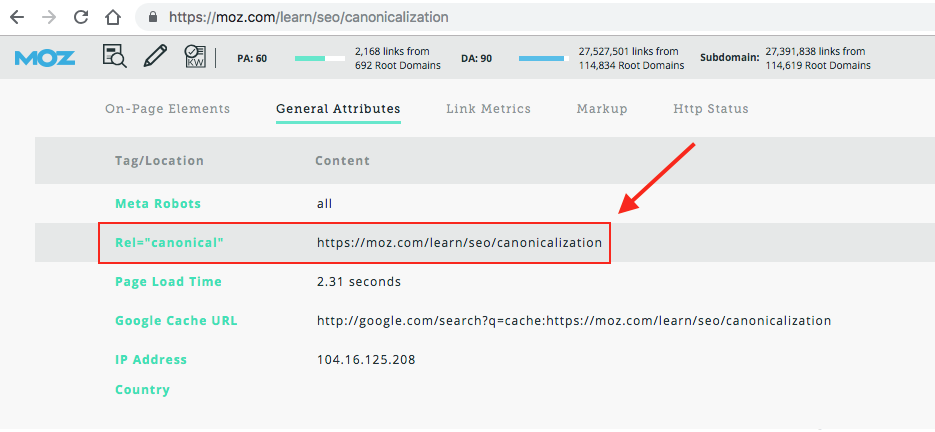
Audit in Bulk with Software Solutions
Utilize SEO auditing tools and software solutions like SEMrush, Ahrefs, or Screaming Frog to analyze your website’s pages in bulk. These tools can help identify pages with missing, conflicting, or incorrect canonical tags.
Conclusion
Canonical tags are a fundamental aspect of SEO and website optimization. By indicating the preferred version of a webpage, they contribute to improved organic search rankings, a better user experience, and the prevention of duplicate content issues. Implementing canonical tags correctly, following best practices, and auditing their effectiveness regularly will help you maximize their impact on your website’s SEO.
FAQs
Canonical tags are used in SEO to specify the preferred version of a webpage when similar or duplicate content exists. They help search engines understand which URL to index and display in search results, preventing duplicate content penalties and consolidating link equity.
In Google’s context, a canonical tag is an HTML element used to indicate the preferred version of a webpage. It helps Google understand which URL should be indexed and displayed in search results, improving the accuracy and relevance of search listings.

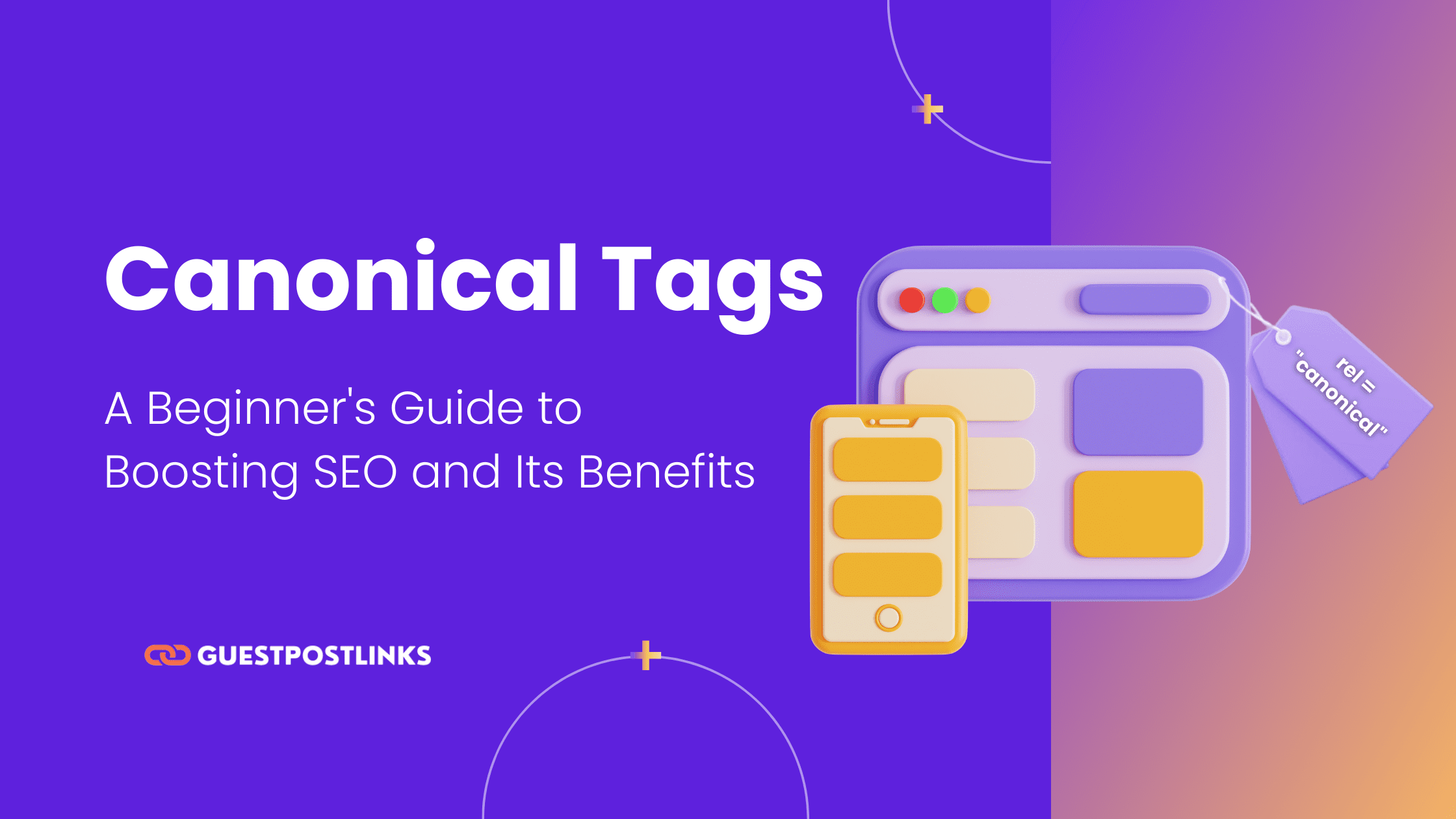
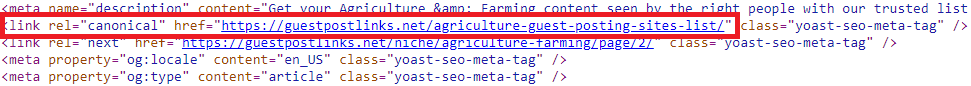
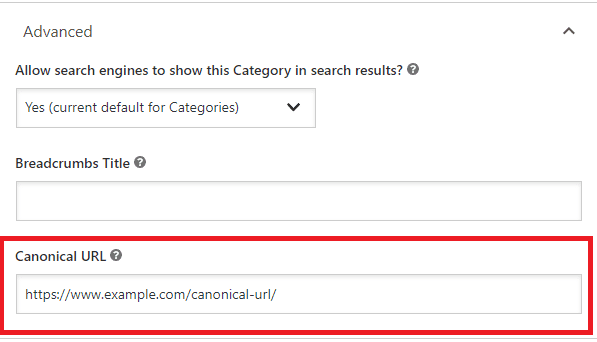
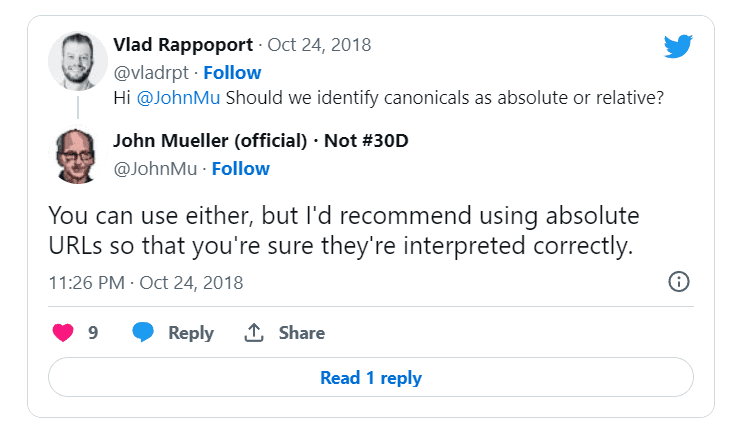


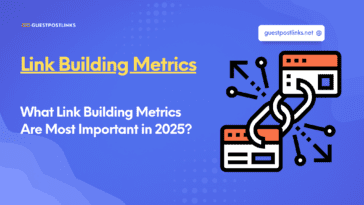
 No publishers in the cart.
No publishers in the cart.