Header tags (H1–H6) are HTML elements that structure your content into headings and subheadings, making it easier for both search engines and readers to understand your page.
In SEO, header tags play a vital role by signaling topic relevance, improving accessibility, and enhancing user experience. Used correctly, they help Google crawl your site more effectively while guiding visitors through your content with clarity and flow.
Why Header Tags Matter for SEO & UX
Role in SEO Rankings
Header tags help Google understand the hierarchy and topical relevance of your content. Your H1 tells search engines the main subject of the page, while H2s and H3s break it down into supporting themes. By including keywords naturally in headings, you give search engines strong contextual signals without overstuffing.
Additionally, a clear header structure makes your page easier to crawl and index. Google’s algorithms scan headings to identify sections that may qualify for featured snippets, FAQs, or other SERP enhancements.
Role in User Experience (UX)
Beyond SEO, header tags directly influence how users interact with your page:
- Readability: Breaking long blocks of text into sections improves comprehension.
- Scannability: Visitors can quickly skim headings to find the information they need.
- Mobile usability: On smaller screens, structured headings prevent “wall of text” fatigue and make navigation smoother.
When your content is easier to read and scan, bounce rates go down, and dwell time increases both indirect signals that can boost rankings.
Accessibility for All Users
Header tags also play a vital role in web accessibility. Screen readers rely on a properly structured heading hierarchy (H1 → H2 → H3) to help visually impaired users navigate your content. Using headings correctly ensures your site is compliant with accessibility standards and inclusive to all visitors.
Expert Insight
Google’s John Mueller has emphasized that while multiple H1 tags won’t “break” SEO, using a clear, logical heading structure is best practice:
Headings on a page help us to better understand the content on the page. They help to provide a bit of context for the different parts of the page. – John Mueller, Google
This confirms that headers are not just design elements they’re fundamental to SEO clarity, accessibility, and user trust.
Understanding Header Tags (H1 to H6)
Header tags follow a hierarchy from H1 (the most important) down to H6 (least important). Each level organizes your content into smaller, structured pieces, making it easier for both search engines and readers to follow.
H1 – The Main Heading
The H1 tag is the primary heading of a page similar to a book title. Every page should have one H1 that clearly states the main topic.
- Best practice: Keep it descriptive, concise, and include the primary keyword.
- Avoid: Using multiple H1s, as it can confuse readers and dilute relevance.
Example:
<h1>What Are Header Tags? Complete SEO Guide 2025</h1>H2 – Section Headings
H2 tags are used to organize major sections of your content, similar to book chapters. They should support the H1 and introduce subtopics.
- Best practice: Use H2s to divide content logically (e.g., “Benefits,” “Best Practices,” “Common Mistakes”).
- Include secondary keywords naturally where relevant.
Example:
<h2>Why Header Tags Matter for SEO & UX</h2>H3 – Subsection Headings
H3 tags act as subpoints within an H2 section, helping to explain details without overwhelming the reader.
- Best practice: Use H3s to break down lists, processes, or examples.
- Helpful for FAQ-style questions and structured answers.
Example:
<h3>Role of Header Tags in SEO Rankings</h3>H4–H6 – Rare but Useful
H4–H6 tags are rarely needed in blog content but can be useful for highly technical, layered information such as documentation, product manuals, or nested lists.
- Best practice: Use sparingly; avoid going deeper unless it truly improves readability.
- For most SEO pages, H1–H3 are sufficient.
Example:
<h4>Advanced HTML Attributes for Headers</h4>Best Practices for Using Header Tags
Header tags are simple in concept but often misused in practice. Following best practices ensures your content is both SEO-friendly and reader-friendly. Below is a list of proven guidelines that align with Google’s 2025 SEO recommendations:
Best Practices for Header Tags
Use one H1 per page
Each page should have a single, descriptive H1 that introduces the main topic. Think of it as the page’s “headline.” Using multiple H1s can confuse both readers and search engines.
Follow a logical order (no skipping levels)
Always maintain a hierarchy: H1 → H2 → H3 → H4. Avoid jumping from H1 to H3 without an H2 in between. This helps search engines interpret your content structure correctly.
Keep headings concise and keyword-rich
Aim for headings under 60 characters. Include primary or secondary keywords naturally, but avoid keyword stuffing. For example:


Don’t use headers for styling purposes
Headers are for structure, not for making text bigger or bolder. If you need larger text, use CSS instead. Misusing header tags for design can mislead search engines about your content’s hierarchy.
Prioritize readability over keyword stuffing
Write headings for humans first. A clear, natural heading improves user experience and accessibility. Search engines are smart enough to detect unnatural repetition and may penalize over-optimized headers.
Example of Good Header Structure
<h1>What Are Header Tags?</h1>
<h2>Why Header Tags Matter for SEO</h2>
<h3>Role in SEO Rankings</h3>
<h3>Impact on User Experience</h3>
<h2>Best Practices for Header Tags</h2>
<h3>How to Use H1 Effectively</h3>Common Mistakes to Avoid
Even experienced content creators often misuse header tags without realizing it. These errors can hurt SEO, confuse readers, and reduce accessibility. Below are the most common pitfalls and how to avoid them.
Multiple H1s on a Single Page
Your H1 should act as the main title for the page. Using more than one H1 dilutes topical focus and can confuse search engines about the main subject.
Good Example
<h1>What Are Header Tags?</h1>
<h2>Best Practices for SEO</h2>Bad Example
<h1>What Are Header Tags?</h1>
<h1>Best Practices for SEO</h1>Skipping Heading Levels (H1 → H3)
Search engines (and screen readers) expect a logical hierarchy. Jumping from an H1 straight to an H3 signals poor structure.
Good Example
<h1>What Are Header Tags?</h1>
<h2>How They Help SEO</h2>
<h3>Impact on Rankings</h3>Bad Example
<h1>What Are Header Tags?</h1>
<h3>How They Help SEO</h3>Keyword Stuffing in Headings
Repeating the same keyword unnaturally in headers looks spammy and can trigger ranking penalties.
Good Example
<h2>Best Practices for Using Header Tags</h2>Bad Example
<h2>Header Tags SEO | Best Header Tags SEO | Using Header Tags SEO</h2>Styling Misuse (Headers for Bold Text)
Header tags are for content structure, not design. Using an H2 just to enlarge text makes it misleading for crawlers and screen readers.
Good Example
<p style="font-size:20px; font-weight:bold;">This Text Is Bold</p>Bad Example
<h2>This Text Just Looks Big</h2>Quick Recap: Mistakes to Avoid
- Don’t use more than one H1.
- Don’t skip heading levels.
- Don’t stuff keywords in headers.
- Don’t use headers for styling.
Following these rules keeps your site SEO-compliant, accessible, and user-friendly.
HTML Examples of Proper Header Tag Use
The best way to understand header tags is by looking at real code. Below are examples of a clean, optimized header structure followed by a side-by-side comparison of correct vs. incorrect usage.
Correct Header Tag Structure
A well-structured page should move from H1 → H2 → H3 in logical order:
<!DOCTYPE html>
<html lang="en">
<head>
<title>Header Tags in SEO</title>
</head>
<body>
<h1>What Are Header Tags?</h1>
<h2>Why Header Tags Matter for SEO & UX</h2>
<h3>Role in SEO Rankings</h3>
<h3>Impact on User Experience</h3>
<h2>Best Practices for Using Header Tags</h2>
<h3>How to Use H1 Effectively</h3>
<h3>Why H2 and H3 Improve Readability</h3>
<h2>Common Mistakes to Avoid</h2>
<h3>Keyword Stuffing in Headings</h3>
<h3>Multiple H1s on a Page</h3>
</body>
</html>This layout clearly signals hierarchy: one H1, several H2s, and supporting H3s.
Incorrect Header Tag Structure
Common mistakes include multiple H1s, skipping levels, and misusing headers for styling:
<h1>What Are Header Tags?</h1>
<h1>Why Header Tags Matter</h1>
<h3>SEO Ranking Factors</h3>
<h2>Styling Example</h2>Correct vs. Incorrect Usage
| Element | Correct Usage  | Incorrect Usage  |
| H1 | One per page, defines main topic | Multiple H1s used on the same page |
| Hierarchy | H1 → H2 → H3 (logical flow) | H1 → H3 (skipped levels) |
| Keyword Use | Natural, descriptive, concise | Keyword stuffing in every heading |
| Purpose | Structure & hierarchy | Styling only (used for bold/size) |
Key Takeaway: Think of header tags like an outline for your content. A single H1 introduces the page, H2s break it into sections, and H3s expand on details. If you keep the hierarchy consistent, both users and search engines will understand your content more effectively.How Header Tags Improve Featured Snippets
Well-structured header tags make it easy for Google to identify concise answers and neatly scoped sections. When your H2/H3s mirror the exact questions users ask and the content directly beneath them provides a tight answer you increase eligibility for paragraph, list, and table snippets.
Why Structured Headings Help
- Clear intent mapping: H2/H3 phrased as questions match query syntax (“what,” “how,” “best”).
- Scoped answers: A short paragraph, list, or table immediately under the heading gives Google extractable “snippet blocks.”
- Semantic hierarchy: H1 → H2 → H3 helps Google locate the most relevant section fast.
- Skimmable UX: Users find answers quickly, reducing pogo-sticking and improving engagement signals.
Paragraph Snippet (Definition) Example
H3: What are header tags in SEO?
Answer (40–60 words directly under the heading):
Header tags (H1–H6) are HTML elements that structure page content into headings and subheadings. They clarify topic hierarchy, help search engines understand context, and improve readability and accessibility for users. Using a single H1 with descriptive H2/H3 subtopics boosts clarity, crawlability, and snippet eligibility.
List Snippet (Steps/Best Practices) Example
H3: How to use header tags correctly
<ul> <li>Use one H1 that states the main topic</li> <li>Follow a logical order: H1 → H2 → H3</li> <li>Keep headings concise and descriptive</li> <li>Place keywords naturally (no stuffing)</li> <li>Don’t use headers for visual styling</li> <li>Add short answers directly under each heading</li> </ul>
(HTML list directly under the heading increases odds of a list-style snippet.)
Table Snippet (Comparisons/Attributes) Example
H3: Header tag levels and their purpose
<table> <thead> <tr><th>Tag</th><th>Primary Use</th><th>Notes</th></tr> </thead> <tbody> <tr><td>H1</td><td>Page’s main topic</td><td>Use once; include primary keyword</td></tr> <tr><td>H2</td><td>Major sections</td><td>Support the H1 with key subtopics</td></tr> <tr><td>H3</td><td>Details under H2</td><td>Great for steps, FAQs, examples</td></tr> <tr><td>H4–H6</td><td>Nested details</td><td>Use sparingly for complex docs</td></tr> </tbody> </table>
(Compact, consistent column labels improve extractability for table snippets.)
Implementation Tips (to boost snippet wins)
- Match PAA phrasing: Turn People-Also-Ask questions into H2/H3 headers.
- Answer first, elaborate second: Put the 40–60-word answer immediately under the heading, then expand.
- One idea per section: Avoid mixing multiple answers under a single heading.
- Keep it tight: Paragraph snippets favor ~50 words; lists favor 5–8 bullets; tables favor 3–5 rows.
- Refresh intent: Revisit headings periodically to reflect current query language (year, modifiers, synonyms).
- H2: Accessibility & Header Tags
Accessibility & Header Tags
Header tags don’t just improve SEO they are also essential for web accessibility, ensuring that all users, including those with disabilities, can navigate content effectively.
How Screen Readers Interpret Headings
Screen readers, such as JAWS or NVDA, rely on header tags to create an outline of the page. Users can jump from one heading to another to quickly locate sections, similar to scanning a table of contents.
- A proper H1, H2, H3 structure helps visually impaired users understand the logical flow of content.
- If headings are missing or out of order, the page can become confusing and difficult to navigate.
- Misusing headers for design (e.g., making text big with an <h2 >just for style) disrupts accessibility and provides a poor user experience.
Why Semantic HTML Matters for Inclusivity
Semantic HTML means using elements for their intended purpose. With header tags, this ensures that content is:
- Understandable by assistive technologies (screen readers, braille displays).
- Consistent for all users, regardless of device or ability.
- Compliant with accessibility standards such as WCAG (Web Content Accessibility Guidelines).
- By structuring content semantically with proper headings, you make your website more inclusive, improve overall usability, and align with Google’s focus on page experience signals.
Header Tags & Google’s 2025 SEO Guidelines
Google’s Helpful Content System and recent Core Updates emphasize that content should be created for people first not just for search engines. Proper use of header tags directly aligns with these principles, making them an essential part of modern on-page SEO.
Alignment with the Helpful Content Update
The Helpful Content system evaluates whether content is:
- Well-structured and easy to navigate
- Created to genuinely help users, not manipulate rankings
- Focused on clarity and completeness
Using header tags logically (H1 → H2 → H3) helps demonstrate that your page is designed for readability and accessibility, not keyword stuffing or artificial optimization.
Importance of Clear Structure
Google’s documentation stresses that headings should provide a descriptive, helpful summary of the content that follows. This means:
- H1 should clearly state the page’s main focus.
- H2s and H3s should organize supporting topics.
- Headings should flow logically like an outline.
This not only benefits crawlers but also helps users find answers quickly a key factor in reducing pogo-sticking and improving engagement signals.
EEAT and Header Tags
Header tags also support E-E-A-T (Experience, Expertise, Authoritativeness, Trustworthiness) by:
- Providing transparent structure, which reflects professional quality.
- Allowing space for citations, quotes, and expert references under relevant subheadings.
- Enhancing user trust through consistent, readable formatting.
Accessibility and Inclusivity
As part of Google’s Page Experience Signals, accessibility is an indirect but important ranking consideration. Proper header usage ensures that screen readers and assistive technologies can interpret content effectively, aligning your site with inclusivity standards and improving overall user experience.
Google’s Official Guidance
According to Google’s Search Central documentation:
“Headings help Google understand the content of a page. They provide context for the sections and can be used to identify answers that may appear in featured snippets.” – Google Search Central
This means header tags are not only structural they are a direct pathway to better visibility in search results.
Final Thoughts
Header tags are more than just formatting tools they’re an essential part of SEO, accessibility, and user experience. When used correctly, they create clear structure, help Google understand your content, and make it easier for readers to scan and engage.
FAQs About Header Tags
There’s no fixed limit to how many header tags you can use, but the rule is to keep them logical and consistent. Use one H1 per page, then organize content with H2s and H3s as needed. More important than quantity is whether your headings improve readability and structure.
No it’s best practice to follow a proper hierarchy. Jumping from H1 directly to H3 can confuse both search engines and screen readers. The correct order is H1 → H2 → H3. This logical flow ensures your content is accessible, structured, and easier for Google to interpret.
While Google has confirmed that multiple H1 tags won’t “break” your SEO, it’s not recommended. A single H1 makes your page’s main topic clear and avoids confusion. If you use multiple H1s, you risk diluting relevance and creating accessibility challenges for screen readers. Stick to one H1 per page.
Yes, but use them naturally. Keywords in headers help Google understand the context of each section, but forcing them into every heading can look spammy. Include primary keywords in your H1, use variations in H2s, and keep everything reader-friendly and descriptive for the best SEO results.

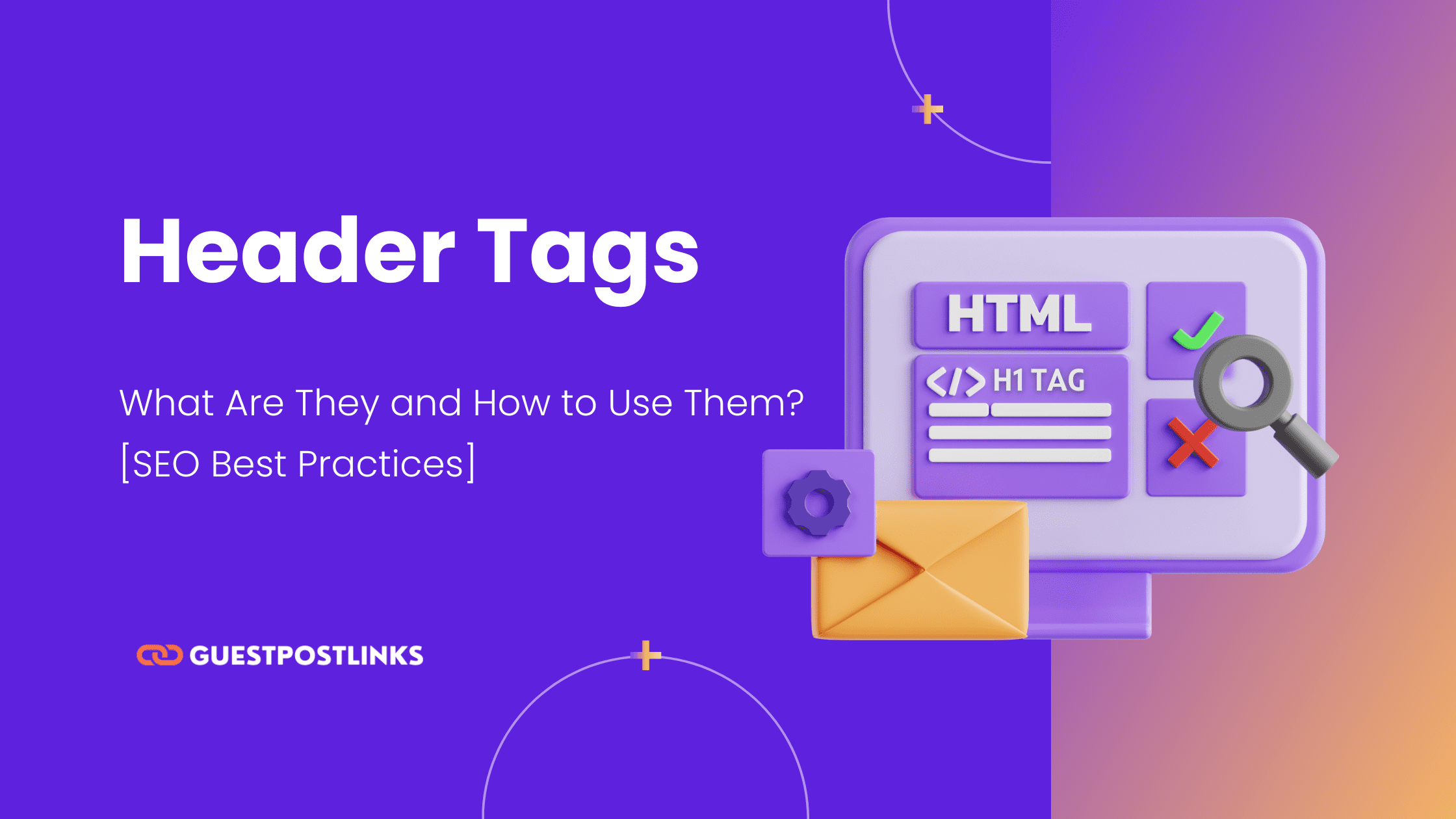


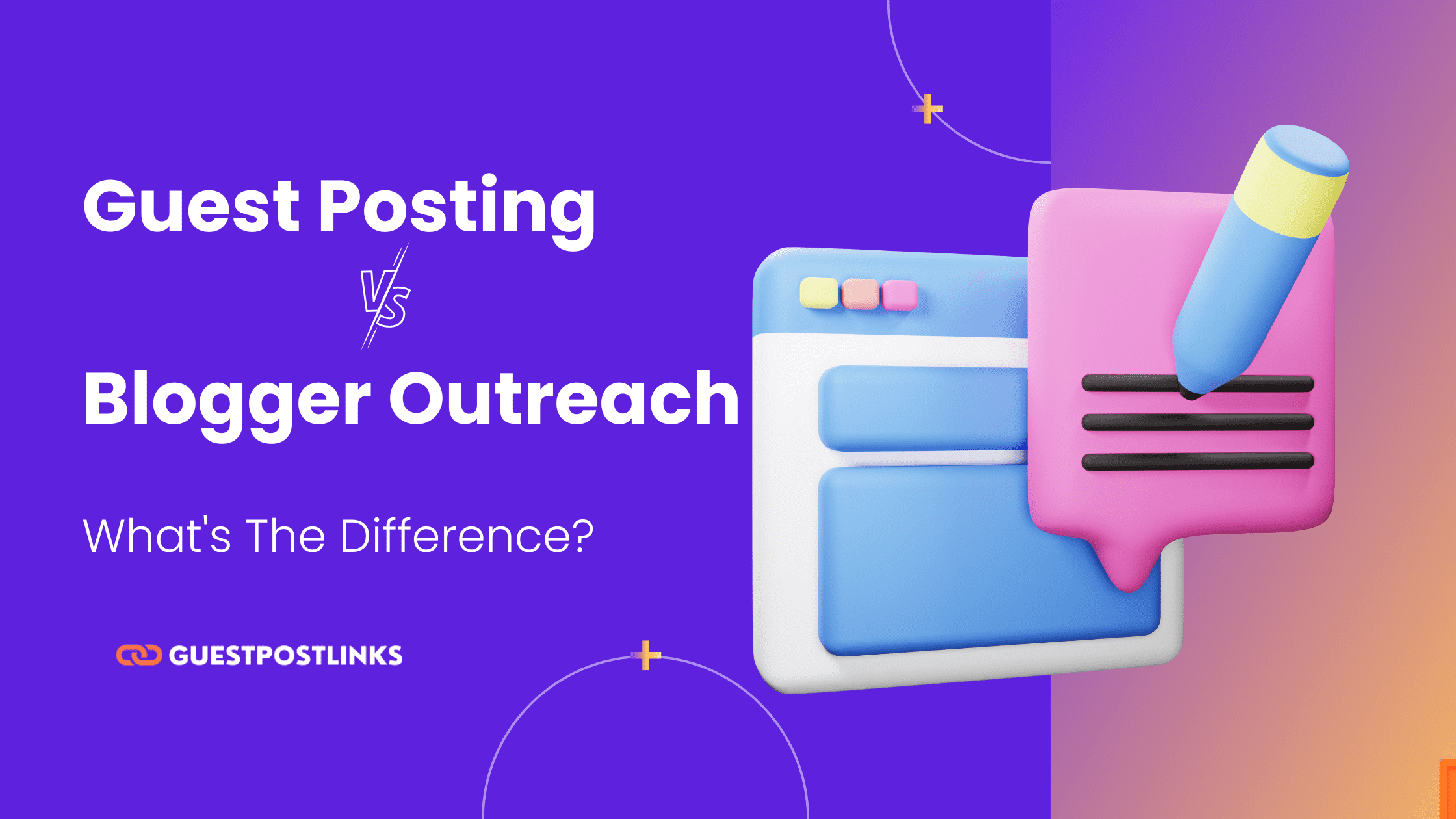
 No publishers in the cart.
No publishers in the cart.