Do you want to make sure your website is doing well? Think of SEO audits tools as a check-up for your website’s health – they’re super important but can be a bit tricky.
The good news is, you don’t have to do it all by yourself. There are tools out there that can help you with SEO audits, and in this article, we’ll show you the best 16 SEO audit tools to improve your website performance.
An SEO audit is like a health check for your website. It looks at your website’s content, how it’s organized, and things happening outside your site that affect how it appears in search engines. Doing all of this manually might sound hard, but don’t worry!
We’ve put together a list of really helpful best SEO audit tools. They make things much easier by quickly telling you what’s good and what needs work on your site.
You won’t have to spend a long time figuring it all out – these tools let you dig deep into your site to make sure everything is set up to help your site get noticed.
List of Best SEO Audit Tools to Improve Your Website Rankings
- GUESTPOSTLINKS – Website SEO Audit Checker
- SEMrush – Site Audit
- Google Search Console
- Ahrefs – SEO Site Audit Tool
- Screaming Frog
- HubSpot’s Website Grader
- Woorank
- Seomator
- MySiteAuditor
- Serpstat
- SE Ranking
- SpyFU
- GTMetrix
- OnCrawl
- PageSpeed Insights
- Google’s Schema Markup Validator
GUESTPOSTLINKS – Website SEO Audit Checker
Do you want to get noticed on search engines? Or just want to make sure your website is doing its best? Try our free SEO Audit Tool and Website Checker. This tool has everything that a website needs. It helps you find out your site technical SEO issues and on-page SEO errors. Apart from that, know how secure your website is, and how fast it loads.
You will get a free SEO audit report in that you will know how to make your website better so more people can find it on search engines, have a good experience using it, and visit it more often.
Key Features
- Technical SEO Audits
- Content Audits
- UI/UX Audits
- Social Media Audits
- SEO Audits
- Structured Data Audits
How Does It Work?
Let’s conduct steps to get a Free SEO Audit Report:
Step 1: Enter the URL
Paste/enter the URL of your website that you want to get an SEO audit done in the box above. Then click submit.
Step 2: Analysis Audit Report
Once your SEO Audit report is generated, you will be able to learn about where your website needs to be improved. You will learn where the optimization needs to be done in order to rank in the search engines.
Step 3: Print the Audit Report
Now that you have your Audit report, you can just print the same or you can save it as PDF.
GUESTPOSTLINKS – Website SEO Audit Checker Price
- Free: GUESTPOSTLINKS offers a limited free trial that allows you to audit 10 reports..
- Starter: Starting at $02.99 monthly.
- Pro Plan: Starting at $09.99 monthly.
- Enterprise Plan: Starting at $49.99 monthly.
- Agency Plan: Starting at $99.99 monthly.
SEMrush – Site Audit
SEMrush’s Site Audit is a powerful tool that thoroughly scans your website, identifying technical issues and providing actionable insights to enhance your site’s SEO performance. It checks for broken links, crawlability issues, duplicate content, and more, helping you optimize your website for better search engine rankings and user experience.
Key Features
- Comprehensive Website Analysis: SEMrush Site Audit conducts a thorough examination of your website’s structure, content, and technical elements.
- SEO Health Score: It provides an SEO health score that reflects the overall condition of your website’s SEO and highlights areas for improvement.
- Issue Prioritization: The tool prioritizes issues, helping you focus on critical SEO problems that require immediate attention.
- On-Page SEO Recommendations: SEMrush offers specific on-page SEO recommendations to optimize individual pages for better search engine rankings.
- Crawlability Insights: It identifies crawlability issues such as broken links, redirects, and duplicate content, ensuring search engines can navigate your site effectively.
- Customizable Reports: Generate customizable reports to track your site’s progress and share insights with your team or clients.
- Historical Data: Access historical data to monitor changes in your website’s performance over time.
- Competitive Analysis: Compare your website’s SEO performance with competitors to gain insights and a competitive edge.
- Mobile Optimization: Ensure your website is mobile-friendly and optimized for both desktop and mobile users.
- Integration: SEMrush integrates with other SEO tools, making it a versatile choice for comprehensive SEO management.
Pros & Cons
| Pros | Cons |
|---|---|
| Comprehensive site analysis | Limited features on the free plan |
| SEO health score for quick assessments | Learning curve for beginners |
| Prioritized issue recommendations | Monthly subscription can be costly |
| On-page SEO optimization guidance | Limited historical data on lower plans |
| Detailed crawlability insights | Limited customization in reports |
| Mobile optimization suggestions | Some features may require technical skills |
| Competitive analysis for benchmarking | – |
SEMrush Pricing
- Free: SEMrush offers a limited free trial that allows you to audit up to 100 pages. on your website.
- Pro Plan: Starting at $129.95 monthly.
- Guru Plan: Starting at $249.95 monthly.
- Business Plan: Starting at $499.95 monthly.
- Enterprise Plan: Custom pricing is available.
Note:
Please note that SEMrush may update their pricing and trial offerings, so it’s advisable to visit their official website or contact their sales team for the most current pricing details and any changes to the free trial limitations.
Also Read: Twitter Video Tools: 13 Best Options for Engaging Content
Google Search Console
Google Search Console is a free web service by Google that empowers website owners and webmasters to monitor and optimize their website’s performance in Google’s search results. It offers valuable insights into how Googlebot crawls and indexes your site, highlights search queries driving traffic, and provides critical data on site health, including any indexing or crawl issues.
Key Features
- Search Performance Data: Access valuable insights into your website’s performance in Google search results, including clicks, impressions, click-through rates, and average position.
- Indexing Status: Monitor how Googlebot crawls and indexes your website’s pages, identifying any indexing issues or errors.
- URL Inspection Tool: Get detailed information about how Googlebot views a specific page on your site, including indexing status, mobile usability, and more.
- Sitemap Submission: Submit and manage XML sitemaps to help Google understand the structure of your website.
- Mobile Usability Reports: Identify and resolve mobile usability issues to ensure a seamless experience for mobile users.
- Security Issues Alerts: Receive alerts and notifications regarding security issues, such as malware or hacked content, and take prompt action.
- Structured Data Testing: Validate structured data on your website and ensure it’s correctly understood by search engines.
- Coverage Report: Identify pages with indexing or crawl issues and take corrective actions to improve their visibility in search results.
- Performance Enhancements: Utilize data to optimize your website’s performance in Google search, enhancing your site’s visibility and user experience.
- Manual Actions: Receive notifications about manual actions taken by Google’s webspam team and address any violations accordingly.
- Rich Results Reports: Gain insights into how your website’s structured data markup is displayed in search results.
- URL Parameters Tool: Manage URL parameters to control how Googlebot crawls and indexes specific parts of your website.
Pros & Cons
| Pros | Cons |
|---|---|
| Free and essential for SEO | Limited data compared to premium tools |
| Insights into Google search performance | Learning curve for beginners |
| Indexing and crawl issue alerts | Data reporting delay |
| Mobile usability reports | Focus primarily on Google search |
| Security issue notifications | No keyword-level data |
| Structured data validation | Limited historical data |
| Manual actions notifications | Requires ownership verification for sites |
| Rich results insights | Some features require technical knowledge |
Google Search Console Pricing
Google Search Console is a free web service provided by Google. It does not have a paid version or subscription-based pricing. Website owners and webmasters can access its features and data at no cost, making it an accessible and essential tool for anyone looking to monitor and optimize their website’s performance in Google search results.
Ahrefs – SEO Site Audit Tool
Ahrefs SEO Site Audit is a comprehensive tool designed to meticulously scan and analyze your website for SEO issues. It offers a detailed examination of on-page elements, identifies technical SEO problems, and provides actionable recommendations for optimizing your site’s performance in search engines.
Key Features
- Comprehensive Website Analysis: Ahrefs conducts a thorough audit of your website, examining on-page and technical SEO elements.
- Detailed SEO Issues: It identifies a wide range of SEO issues, including broken links, duplicate content, and crawlability problems.
- Prioritized Recommendations: Ahrefs offers actionable recommendations, helping you focus on high-impact SEO improvements.
- Content Audit: Analyze your content’s performance and identify opportunities for optimization.
- Competitor Analysis: Compare your website’s SEO performance with competitors to uncover strengths and weaknesses.
- Crawl Statistics: Get insights into how search engine bots crawl your site and discover crawl trends over time.
- Customizable Reports: Generate reports to track progress and share insights with your team or clients.
- Integration: Ahrefs seamlessly integrates with other SEO tools, enhancing your SEO management capabilities.
- Keyword Research: Access Ahrefs’ extensive keyword database to inform your content and SEO strategies.
Pros & Cons
| Pros | Cons |
|---|---|
| Comprehensive site analysis | Higher pricing compared to some competitors |
| Detailed SEO issue identification | Learning curve for beginners |
| Prioritized and actionable recommendations | Limited historical data in lower plans |
| Content audit for optimizing web content | Some advanced features may require training |
| Competitor analysis for benchmarking | Limited to SEO-related functionalities |
| Crawl statistics for in-depth insights | Some users may find the interface complex |
| Keyword research capabilities | – |
| Customizable reports for tracking progress | – |
Ahrefs Pricing
- Free Pages: Ahrefs offers a 7-day trial for $7, which allows you to audit up to 10,000 pages during the trial period.
- Lite Plan: Starting at $99 per month.
- Standard Plan: Starting at $199 per month.
- Advanced Plan: Starting at $399 per month.
- Enterprise Plan: Starting at $999 per month.
Note:
Please note that Ahrefs may update their pricing and trial offerings, so it’s advisable to visit their official website or contact their sales team for the most current pricing details and any changes to the free trial limitations.
Screaming Frog
Screaming Frog is a powerful website crawler and SEO analysis tool. It meticulously scans and audits websites, providing a comprehensive view of on-page SEO elements, technical issues, and overall website health. With its in-depth insights and actionable data, it’s a valuable resource for optimizing website performance and search engine rankings.
Key Features
- Comprehensive Website Crawling: Screaming Frog thoroughly crawls websites, analyzing on-page and technical SEO elements.
- SEO Audit: It identifies issues such as broken links, duplicate content, and missing meta tags for SEO optimization.
- Page Titles and Meta Descriptions: Review and optimize page titles and meta descriptions for better search engine visibility.
- Custom Extraction: Extract specific data from web pages for analysis and reporting.
- XML Sitemap Generation: Generate XML sitemaps to improve search engine indexing.
- Internal and External Link Analysis: Analyze internal and external links for link building and SEO strategy.
- Visualizations and Reports: Generate visual representations of website structure and custom reports for analysis.
- Hreflang and Pagination Analysis: Identify and resolve hreflang and pagination issues for international SEO.
- Integration: Integrate with other SEO tools and platforms to enhance your SEO management capabilities.
- Configuration and Customization: Configure the tool to meet specific website crawling and analysis requirements.
Pros & Cons
| Pros | Cons |
|---|---|
| Comprehensive website crawling | Desktop application limited to Windows OS |
| Detailed on-page and technical SEO analysis | Limited features on the free version |
| Custom extraction for data collection | Learning curve for beginners |
| XML sitemap generation for improved indexing | Requires installation and updates |
| Internal and external link analysis | Limited to on-site SEO analysis |
| Visualization and reporting capabilities | May require technical expertise |
| Hreflang and pagination analysis | Not suitable for non-Windows users |
Screaming Frog Pricing
- Screaming Frog SEO Spider (Free): The free version allows you to crawl and audit up to 500 pages of a website.
- Screaming Frog SEO Spider License: The paid version starts at £199.00 per year for a single license. This version offers advanced features, unlimited crawling, and prioritized customer support.
- Screaming Frog SEO Spider Agency License: The agency license starts at £199.00 per year, offering additional features and multiple user licenses.
Note
Please note that the free version of Screaming Frog SEO Spider is limited in terms of the number of pages you can audit, making the paid versions more suitable for larger websites and advanced SEO analysis. Prices are subject to change, so it’s advisable to visit their official website for the most current pricing details.
HubSpot’s Website Grader
HubSpot’s Website Grader is a user-friendly online tool designed to evaluate and analyze the overall performance of websites. It assesses various factors, including SEO, mobile responsiveness, security, and performance, providing users with actionable insights and recommendations to enhance their website’s quality and effectiveness in attracting and retaining visitors.
Key Features
- Website Performance Analysis: HubSpot’s tool evaluates your website’s performance, providing an overall score and insights into areas that require improvement.
- SEO Assessment: It analyzes your website’s SEO, highlighting issues such as missing meta tags, broken links, and page speed.
- Mobile Responsiveness: The tool checks if your website is optimized for mobile devices, ensuring a seamless user experience across all screens.
- Security Scan: It assesses the security of your website and identifies potential vulnerabilities.
- Recommendations: HubSpot’s Website Grader provides actionable recommendations for optimizing your site based on the analysis.
- Competitive Benchmarking: Compare your website’s performance against competitors to identify areas where you can gain a competitive edge.
- Customized Reports: Generate customized reports that outline areas for improvement and track progress over time.
Pros & Cons
| Pros | Cons |
|---|---|
| User-friendly and easy to use | Limited in-depth analysis compared to some tools |
| Quick assessment of website performance | Limited to basic SEO and site performance |
| Mobile responsiveness evaluation | Not suitable for in-depth technical analysis |
| Provides actionable recommendations | Limited customization and advanced features |
| Security assessment for website safety | Focuses primarily on surface-level issues |
| Competitive benchmarking for insights | – |
| Free and accessible for all users | – |
Hubspot’s Website Grader Pricing
HubSpot’s Website Grader is a free online tool, and it does not have a paid version or subscription-based pricing. Users can access its features and perform website assessments at no cost. There are no limitations on the number of pages you can audit for free using HubSpot’s Website Grader, making it an accessible resource for website owners and marketers looking to evaluate their sites’ performance.
Woorank
Woorank is an all-in-one website analysis and SEO tool. It thoroughly assesses websites, uncovering SEO issues, technical glitches, and content optimization opportunities. Woorank provides users with a comprehensive overview of their website’s performance, equipping them with actionable insights to enhance their online presence and search engine rankings.
Key Features
- Website Analysis: Woorank conducts comprehensive website audits, evaluating on-page and off-page SEO elements.
- SEO Insights: It provides detailed insights into SEO issues, including meta tags, headers, and keyword analysis.
- Technical SEO Check: Identify technical issues like broken links, XML sitemaps, and website speed optimization.
- Competitive Analysis: Compare your website’s performance with competitors to uncover strengths and weaknesses.
- Mobile Optimization: Evaluate and improve your website’s mobile responsiveness and user experience.
- Social Media Integration: Analyze your social media presence and its impact on your website’s visibility.
- Customized Reports: Generate detailed reports with recommendations for SEO and usability enhancements.
- Keyword Tracking: Track keyword rankings and monitor changes over time.
- Backlink Analysis: Assess the quality and quantity of backlinks to your site.
- Accessibility and Security: Identify accessibility and security issues that may affect your website.
Pros & Cons
| Pros | Cons |
|---|---|
| Comprehensive website analysis | Limited features on the free plan |
| Detailed SEO issue identification | Some users may find the interface complex |
| Competitive analysis for benchmarking | Limited historical data in lower plans |
| Customized recommendations for improvement | Limited customization in reports |
| Mobile optimization insights | Some advanced features may require training |
| Social media analysis for online presence | Monthly subscription costs can add up |
| User-friendly interface | Focus primarily on SEO and usability |
Woorank Pricing
- Free: Woorank offers a free trial that allows you to audit up to three websites with a maximum of two pages each.
- Pro Plan: Starting at $89.99 per month
- Premium Plan: Starting at $199.99 per month
- Enterprise: Please contact their sales team to get a price.
Note:
Please note that Woorank’s pricing and trial offerings may change over time, so it’s advisable to visit their official website for the most current details.
Seomator
Seomator is a comprehensive SEO audit tool that thoroughly scans websites for SEO issues and provides actionable insights for optimization. It assesses on-page SEO elements, technical aspects, and content quality, offering users a detailed overview of their website’s performance. Seomator equips website owners and SEO professionals with the data needed to improve search engine rankings and enhance the overall health of their sites.
Key Features
- On-Page SEO Analysis: Seomator assesses on-page SEO elements such as meta tags, headers, and keyword usage.
- Technical SEO Evaluation: It identifies technical issues, including broken links, XML sitemaps, and site speed optimization.
- Content Quality Assessment: Evaluate the quality of website content for SEO and user engagement.
- Keyword Research: Conduct keyword research and analysis to inform content and optimization strategies.
- Competitive Analysis: Compare your website’s performance with competitors and gain insights.
- Customized Reports: Generate detailed reports with actionable recommendations for SEO improvements.
- Accessibility and Usability Checks: Identify accessibility and usability issues that may affect website performance.
- Backlink Analysis: Assess backlinks to your site for quality and quantity.
- Integration: Seomator integrates with other SEO tools and platforms for seamless optimization.
Pros & Cons
| Pros | Cons |
|---|---|
| Comprehensive SEO analysis | Limited free trial and free plan features |
| On-page and technical SEO assessment | Learning curve for beginners |
| Customized actionable recommendations | Limited historical data on lower plans |
| Content quality assessment | Some advanced features may require training |
| Competitive analysis for insights | Monthly subscription costs can add up |
| User-friendly interface | Focus primarily on SEO and usability |
| Backlink analysis for link-building | Limited customization in reports |
Seomator Pricing
- Free Pages: Seomator offers a free trial that allows you to audit up to 10 pages on your website.
- Lite Plan: Starting at $49 per month
- Standard Plan: Starting at $99 per month
- Advanced Plan: Starting at $279 per month
MySiteAuditor
MySiteAuditor is a versatile SEO audit and lead generation tool. It conducts thorough website assessments, identifying SEO issues and opportunities for optimization. Additionally, it generates customized white-label SEO audit reports, making it an ideal choice for agencies and digital marketers looking to provide value to clients and generate leads through website analysis.
Key Features
- Website Audit: MySiteAuditor performs comprehensive website audits, assessing on-page SEO elements, technical factors, and content quality.
- Lead Generation: Generate leads by offering free SEO audit reports to website visitors and potential clients.
- Customizable Reports: Create customized white-label SEO audit reports with your branding for client presentations.
- Keyword Tracking: Monitor keyword rankings and performance to inform SEO strategies.
- Competitor Analysis: Compare your website’s performance with competitors to identify areas for improvement.
- Embeddable Widgets: Easily add lead generation widgets to your website to attract potential clients.
- Integration: MySiteAuditor integrates with other SEO tools and platforms to streamline your SEO workflow.
- Website Health Score: Get an overall score that reflects your website’s health and SEO performance.
- Mobile Optimization Insights: Assess and improve mobile responsiveness for enhanced user experience.
Pros & Cons
| Pros | Cons |
|---|---|
| Comprehensive website audits | Limited free trial and free plan features |
| Lead generation through SEO audits | Learning curve for beginners |
| Customizable white-label reports | Monthly subscription costs can add up |
| Keyword tracking for SEO insights | Limited historical data in lower plans |
| Competitor analysis for benchmarking | Some advanced features may require training |
| User-friendly interface | Focus primarily on SEO and usability |
| Embeddable lead generation widgets | Limited customization in reports |
MySiteAuditor Pricing
- Free: The free plan allows you to live for 10 days.
- Basic Plan: Starting at $39 per month.
- Pro Plan: Starting at $79 per month.
Note:
Please note that the free plan of MySiteAuditor has limitations on the number of websites you can audit and the features available. Paid plans offer greater flexibility and additional capabilities. Prices are subject to change, so it’s advisable to visit their official website for the most current details.
Serpstat
Serpstat is a versatile SEO and digital marketing platform. It offers a wide range of tools for SEO analysis, keyword research, competitor analysis, and website ranking tracking. Serpstat empowers businesses and marketers with actionable insights to enhance their online presence, improve search engine rankings, and make informed marketing decisions.
Key Features
- Keyword Research: Conduct in-depth keyword research and analysis to discover valuable search terms.
- Competitor Analysis: Analyze competitor websites to uncover strengths and weaknesses in SEO and content strategies.
- Backlink Analysis: Evaluate backlinks to your site and monitor link-building efforts.
- Site Audit: Identify on-page and technical SEO issues to improve website performance.
- Rank Tracking: Track website rankings in search engines and monitor keyword positions.
- Content Ideation: Discover content ideas and topics that resonate with your audience.
- Site vs. Site: Compare the SEO performance of multiple websites side by side.
- PPC Research: Analyze paid advertising strategies and discover profitable keywords.
- Market Analysis: Gain insights into the competitive landscape and market trends.
- API Integration: Integrate Serpstat data into other tools and applications for streamlined workflows.
Pros & Cons
| Pros | Cons |
|---|---|
| Comprehensive SEO and digital marketing suite | Learning curve for beginners |
| Extensive keyword research capabilities | Some users may find the interface complex |
| Competitor analysis for strategic insights | Limited historical data in lower plans |
| Backlink analysis for link-building efforts | Monthly subscription costs can add up |
| Site audit for on-page and technical SEO | Some advanced features may require training |
| Rank tracking to monitor keyword positions | Focus primarily on SEO and advertising |
| Content ideation for effective content creation | Limited customization in reports |
| Market analysis for understanding trends | – |
| API integration for data integration | – |
Serpstat Pricing
- Free Pages: Serpstat offers a limited free plan that allows you to audit up to 30 pages on your website.
- Individual Plan: Starting at $59 per month.
- Team Plan: Starting at $119 per month.
- Agency Plan: Starting at $479 per month.
- Enterprise Plan: Custom pricing is available for large organizations with specific needs.
Note:
Please note that Serpstat’s pricing and free plan offerings may change over time, so it’s advisable to visit their official website for the most current details.
SE Ranking
SE Ranking is a comprehensive SEO and digital marketing platform. It offers a suite of tools for website audit, keyword research, rank tracking, competitor analysis, and on-page optimization. SE Ranking empowers businesses and marketers with actionable insights to improve their online visibility, enhance search engine rankings, and optimize their digital marketing strategies.
Key Features
- Website Audit: Perform in-depth website audits to identify on-page and technical SEO issues.
- Keyword Research: Conduct thorough keyword research to discover valuable search terms.
- Rank Tracking: Monitor website rankings in search engines for target keywords.
- Competitor Analysis: Analyze competitor websites to gain insights into their strategies.
- Backlink Analysis: Evaluate backlinks and monitor link-building efforts.
- On-Page Optimization: Optimize on-page elements for improved search engine visibility.
- Marketing Plan: Create and manage digital marketing plans for campaigns.
- SEO Reporting: Generate customized reports with actionable recommendations.
- White-Label Reports: Provide clients with white-label reports that showcase your branding.
- Social Media Management: Manage and schedule social media posts and campaigns.
Pros & Cons
| Pros | Cons |
|---|---|
| Comprehensive SEO and digital marketing suite | Learning curve for beginners |
| In-depth website audits for SEO improvement | Limited historical data in lower plans |
| Extensive keyword research capabilities | Monthly subscription costs can add up |
| Rank tracking for monitoring keyword positions | Some advanced features may require training |
| Competitor analysis for strategic insights | Focus primarily on SEO and advertising |
| Backlink analysis for link-building efforts | Limited customization in reports |
SE Ranking Pricing
- Free Pages: SE Ranking offers a 14-day free trial.
- Essential Plan: Starting at $55.00 per month.
- Pro Plan: Starting at $109.00 per month.
- Business Plan: Starting at $239.00 per month.
- Custom Plan: Custom pricing is available for large organizations with specific needs.
Note:
Please note that SE Ranking’s pricing and free plan offerings may change over time, so it’s advisable to visit their official website for the most current details.
SpyFU
SpyFu is a competitive intelligence and keyword research tool for digital marketers. It allows users to gain insights into their competitors’ online advertising strategies, uncover profitable keywords, track keyword rankings, and enhance their own digital marketing campaigns. SpyFu empowers businesses and marketers with valuable data to improve search engine rankings and make informed advertising decisions.
Key Features
- Competitor Analysis: Gain insights into competitors’ online advertising strategies and budgets.
- Keyword Research: Discover profitable keywords and uncover valuable search terms.
- Keyword Rank Tracking: Monitor keyword rankings in search engines over time.
- Backlink Analysis: Assess backlinks to your site and your competitors’ sites.
- AdWords Competitor Research: Analyze competitors’ AdWords campaigns and ad spend.
- Ad History: View historical data on competitors’ ad campaigns and performance.
- Keyword Grouping: Organize keywords into groups for more effective campaign management.
- Domain Comparison: Compare the online performance of multiple domains side by side.
- Custom Reports: Generate customized reports with competitive insights and recommendations.
Pros & Cons
| Pros | Cons |
|---|---|
| Competitive intelligence for advertising | Learning curve for beginners |
| Extensive keyword research capabilities | Limited historical data in lower plans |
| Keyword rank tracking for performance insights | Monthly subscription costs can add up |
| AdWords competitor research for strategic insights | Some advanced features may require training |
| Backlink analysis for link-building efforts | Focus primarily on PPC and advertising |
| Historical ad campaign data for analysis | Limited customization in reports |
SpyFu Pricing
- Free Features/Trial: SpyFu does not offer a traditional free plan, but it provides a limited-time trial period where users can access some of the platform’s features and capabilities for free.
- Basic Plan: Starting at $39 per month.
- Professional Plan: Starting at $79 per month.
- Team Plan: Starting at $299 per month.
- Custom Plan: Custom pricing is available for large organizations with specific needs.
Note:
Please note that SpyFu’s pricing and trial offerings may change over time, so it’s advisable to visit their official website for the most current details.
GTMetrix
GTMetrix is a web performance analysis tool that assesses website speed and optimization. It provides insights into page load times, performance scores, and actionable recommendations to enhance website speed and user experience. GTMetrix empowers website owners and developers with valuable data to optimize their websites for improved performance and faster loading times.
Key Features
- Website Speed Testing: Analyze website loading times and performance metrics.
- Page Speed Scores: Get insights into PageSpeed and YSlow scores for optimization.
- Performance Reports: View detailed reports on page load times and issues.
- Actionable Recommendations: Receive recommendations for improving website speed and performance.
- Waterfall Chart: Visualize resource loading and identify bottlenecks in page rendering.
- Historical Data: Track performance changes over time and assess improvements.
- Mobile Performance Testing: Evaluate website performance on mobile devices.
- Content Delivery Network (CDN) Detection: Identify CDN usage and its impact on loading times.
- Browser Compatibility: Test website performance in different browsers.
- Custom Settings: Configure tests with specific parameters and locations.
Pros & Cons
| Pros | Cons |
|---|---|
| Detailed website speed analysis | Limited historical data in free version |
| Actionable recommendations for optimization | Advanced features require a paid subscription |
| Page speed scoring for performance assessment | No direct competitor analysis |
| Waterfall chart for resource visualization | Focus primarily on website speed |
| Mobile performance testing | Limited customization options |
GTMetrix Pricing
- Free Version: GTMetrix offers a limited free version that allows users to analyze the performance of individual pages without a subscription.
- Solo: Starting at $10 per month.
- Starter: Starting at $21 per month.
- Growth: Starting at $42 per month.
OnCrawl
OnCrawl is a comprehensive technical SEO platform that analyzes website data to uncover critical insights for SEO optimization. It conducts in-depth website audits, monitors crawl activity, identifies SEO issues, and provides actionable recommendations. OnCrawl empowers SEO professionals and website owners with the data needed to improve website visibility, rankings, and overall search engine performance.
Key Features
- Website Crawl: Conduct detailed crawls of websites to identify SEO issues and technical problems.
- Log File Analysis: Analyze server log files for insights into crawl activity and search engine bot behavior.
- Data Integration: Integrate data from various sources for comprehensive SEO analysis.
- Content Auditing: Assess content quality, structure, and performance for SEO optimization.
- Real-time Monitoring: Monitor website changes and crawl activity in real time.
- SEO Insights: Gain actionable recommendations and insights for improving SEO strategies.
- Structured Data Analysis: Assess structured data for enhanced search engine visibility.
- Custom Reports: Create customized SEO reports for in-depth analysis and client presentations.
- Competitor Analysis: Compare your website’s performance with competitors to identify gaps and opportunities.
Pros & Cons
| Pros | Cons |
|---|---|
| Comprehensive technical SEO analysis | Learning curve for beginners |
| In-depth website crawl for issue detection | Some advanced features may require training |
| Log file analysis for crawl behavior insights | Monthly subscription costs can add up |
| Real-time monitoring of website changes | Focus primarily on technical SEO |
| Data integration for comprehensive analysis | Limited customization in reports |
| Content auditing for optimization | – |
| SEO insights and recommendations | – |
OnCrawl Pricing
Please note that OnCrawl’s pricing and free trial offerings may change over time, so it’s advisable to visit their official website for the most current details.
PageSpeed Insights
PageSpeed Insights is a Google tool that assesses the speed and performance of web pages. It analyzes websites and provides recommendations to optimize loading times and user experience. PageSpeed Insights empowers website owners and developers with actionable insights to enhance website performance, improve search engine rankings, and provide faster and more efficient web experiences for users.
Key Features
- Website Speed Analysis: Assess the speed and performance of web pages.
- Performance Scores: Receive insights into page speed and performance with Google’s scores.
- Mobile Performance Testing: Evaluate website performance on mobile devices.
- Desktop Performance Testing: Analyze website speed and user experience on desktop computers.
- Recommendations: Get actionable recommendations to improve page loading times.
- Opportunities for Optimization: Identify opportunities for optimizing website performance.
- User Experience Enhancements: Enhance user experience by improving page speed.
- Lab Data: View detailed data on loading times and performance metrics.
- Field Data: Access real-world user experience data for deeper insights.
- Custom Analysis: Conduct custom analysis for specific pages and scenarios.
Pros & Cons
| Pros | Cons |
|---|---|
| Provides actionable recommendations | Limited to speed and performance analysis |
| Measures both mobile and desktop performance | No historical data or trend analysis |
| Utilizes Google’s performance scoring system | Focus primarily on page speed optimization |
| Offers real-world user experience data | Limited customization and reporting options |
| User-friendly and easy to use | Requires additional tools for in-depth SEO |
PageSpeed Insights Pricing
PageSpeed Insights is a free tool provided by Google, and users can audit an unlimited number of pages for free. There are no subscription fees associated with using PageSpeed Insights, making it accessible to website owners and developers for assessing and optimizing page speed and performance.
Google’s Schema Markup Validator
Google’s Schema Markup Validator is a tool that helps website owners and developers validate structured data markup on web pages. It ensures that web pages adhere to schema.org standards, making content more understandable to search engines. The validator checks for errors and provides feedback to ensure accurate schema implementation, which can enhance search engine visibility and rich search results for websites.
Key Features
- Structured Data Validation: Verify the accuracy and correctness of structured data markup.
- Schema.org Compliance: Ensure that web pages adhere to schema.org standards.
- Error Detection: Identify errors or issues in the structured data implementation.
- Rich Snippet Preview: Preview how structured data may appear in search engine results.
- Debugging Tools: Access debugging and troubleshooting tools for structured data.
- Enhanced Search Results: Improve search engine visibility with accurate structured data.
- Schema Markup Education: Learn about schema markup and its benefits.
- Integration with Google Search Console: Seamlessly integrate with Google’s webmaster tools for comprehensive data analysis.
Pros & Cons
| Pros | Cons |
|---|---|
| Ensures accurate structured data implementation | Limited to schema markup validation |
| Validates compliance with schema.org standards | Requires knowledge of structured data markup |
| Helps enhance search engine visibility | No historical data or trend analysis |
| Provides rich snippet previews for visualizing results | Focus primarily on structured data validation |
| Offers debugging tools for issue resolution | Limited customization and reporting options |
| Accessible and integrated with Google Search Console | – |
Google’s Schema Markup Validator Pricing
Google’s Schema Markup Validator is a free tool provided by Google, and there are no subscription fees associated with using it. Users can validate structured data markup on web pages for free, and there are no limitations on the number of pages that can be audited.
Final Thoughts
In conclusion, choosing the right SEO audit tool is pivotal for optimizing website performance and rankings. We’ve explored a range of powerful options, each with its unique features and advantages. To select the best tool, assess your specific needs, budget, and expertise level.
Consider factors like comprehensive audits, technical SEO analysis, and customizable reports. Share your favorite SEO audit tools and questions in the comments to foster discussion and knowledge sharing. With the right tool and ongoing optimization efforts, you can enhance your website’s visibility and deliver a better user experience.


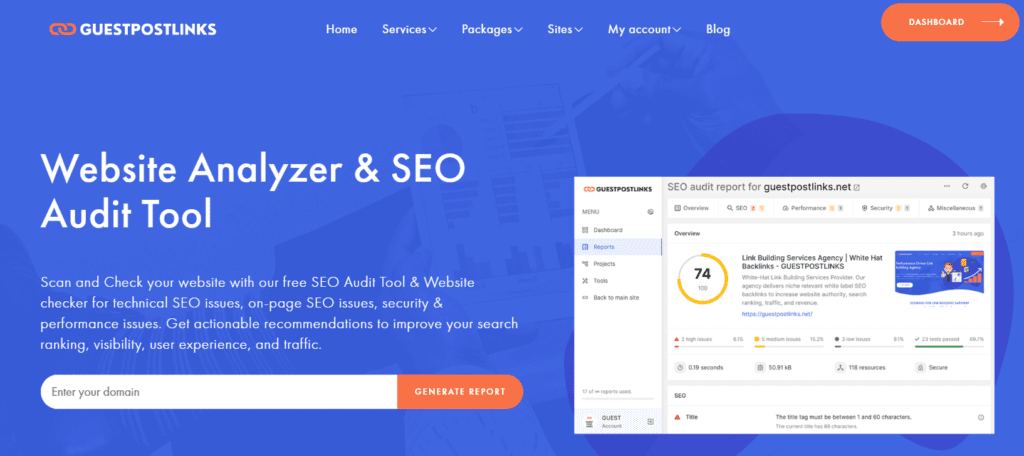
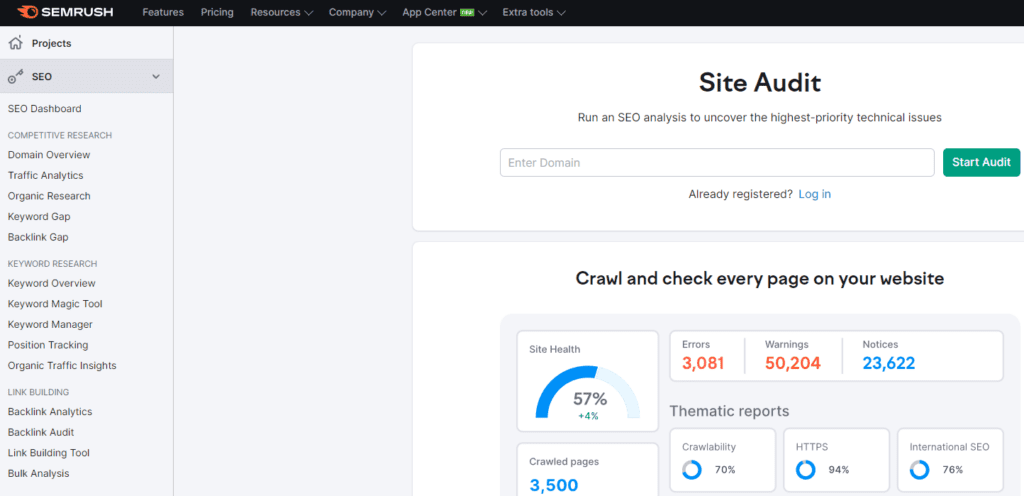
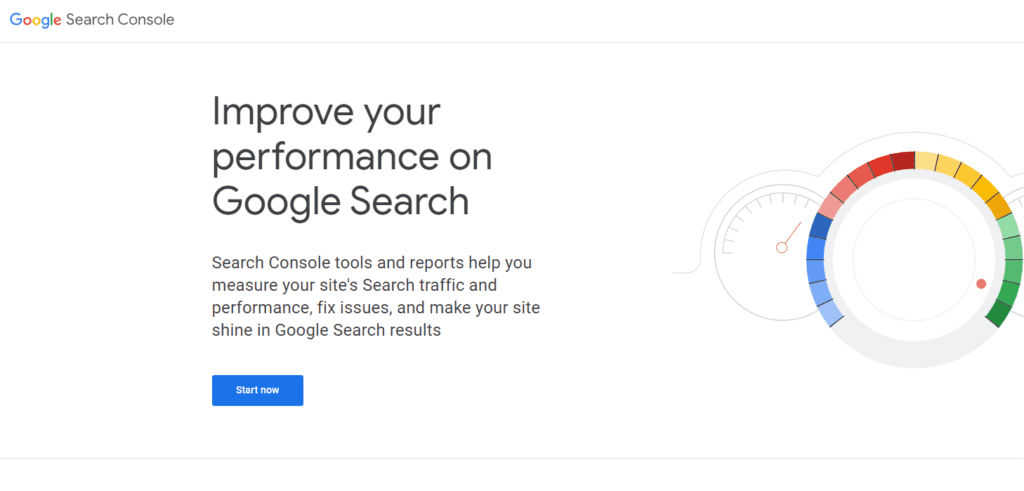
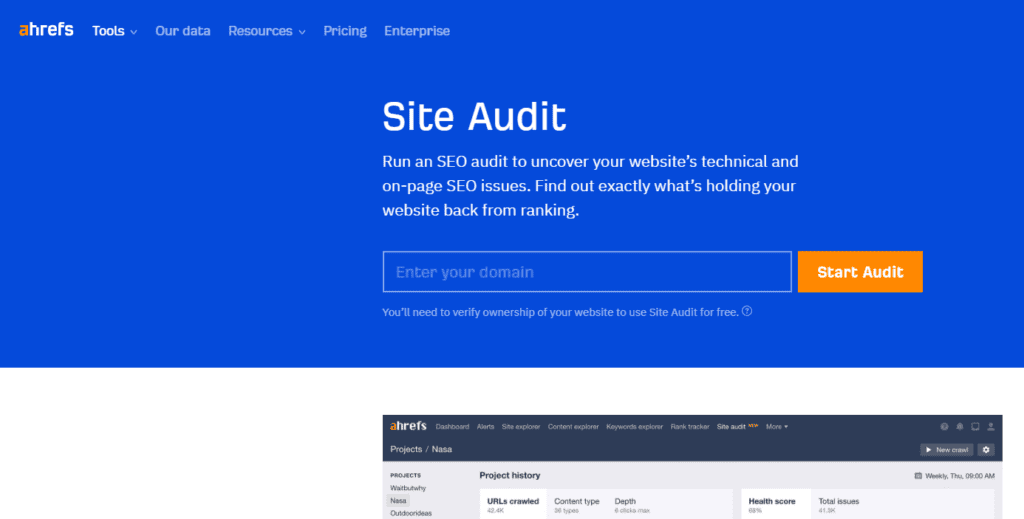
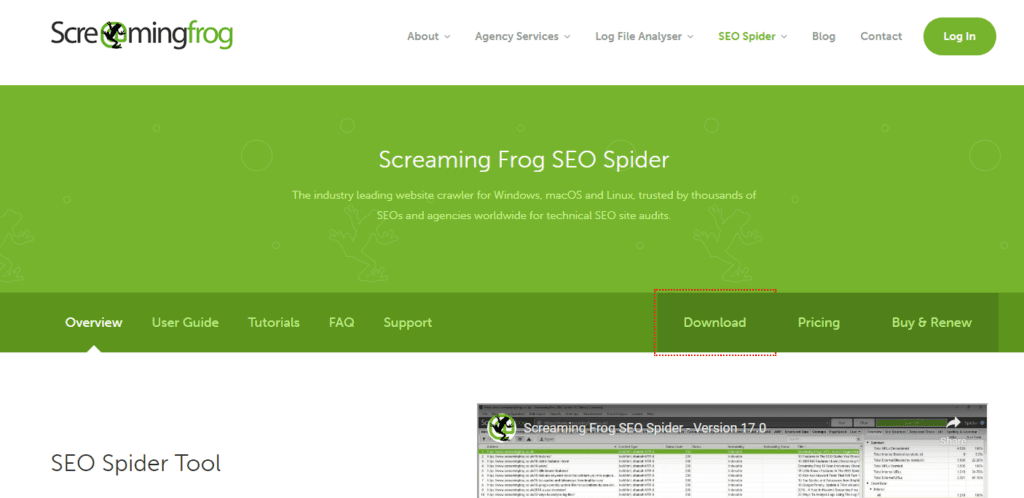
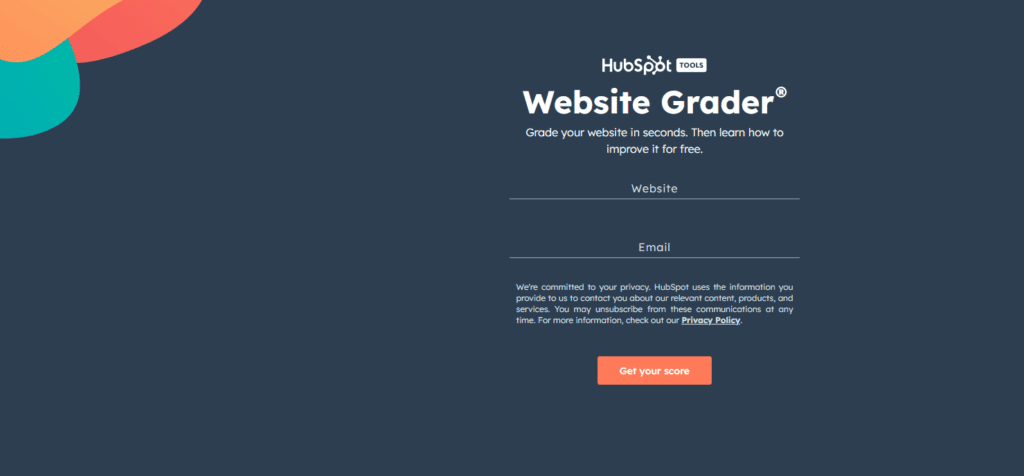
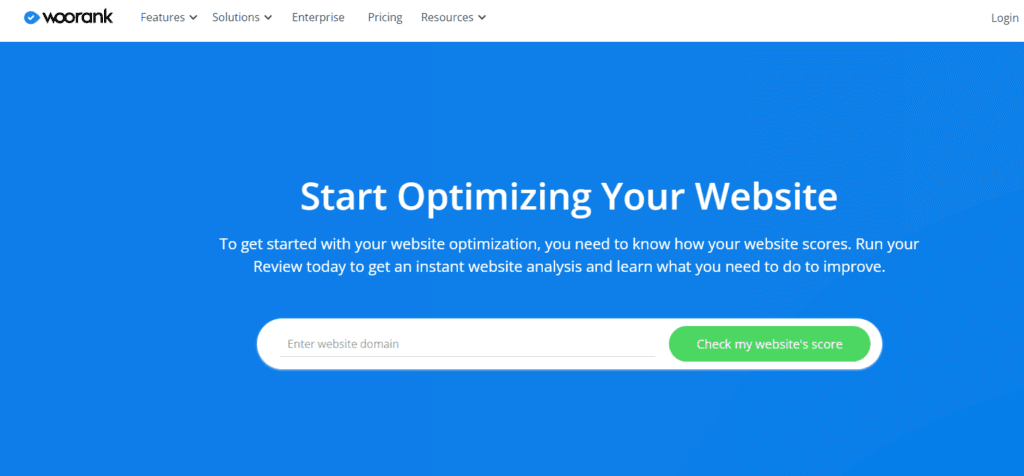
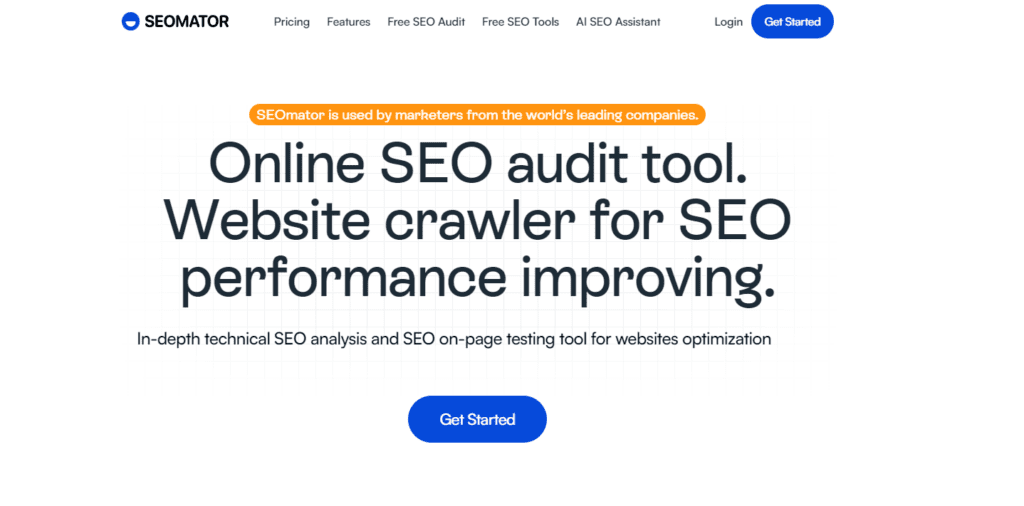
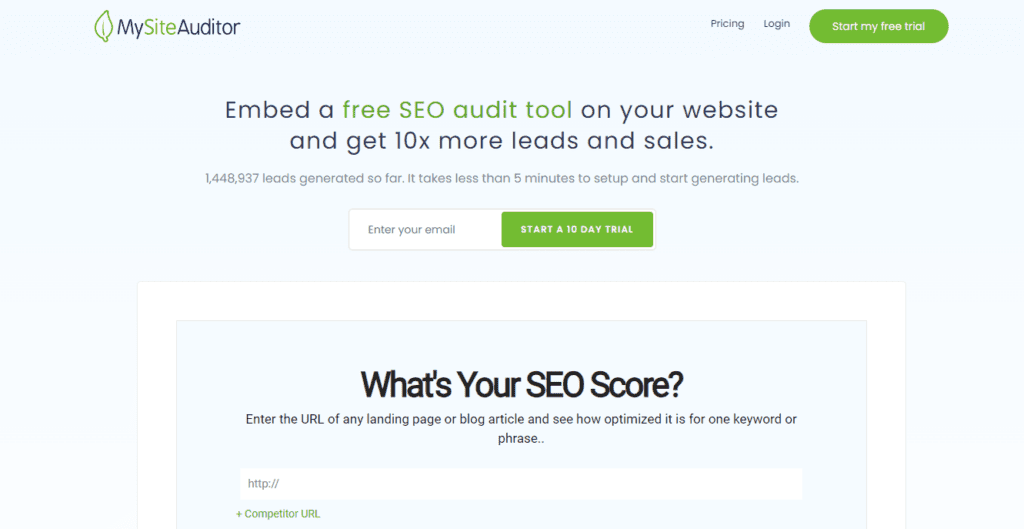
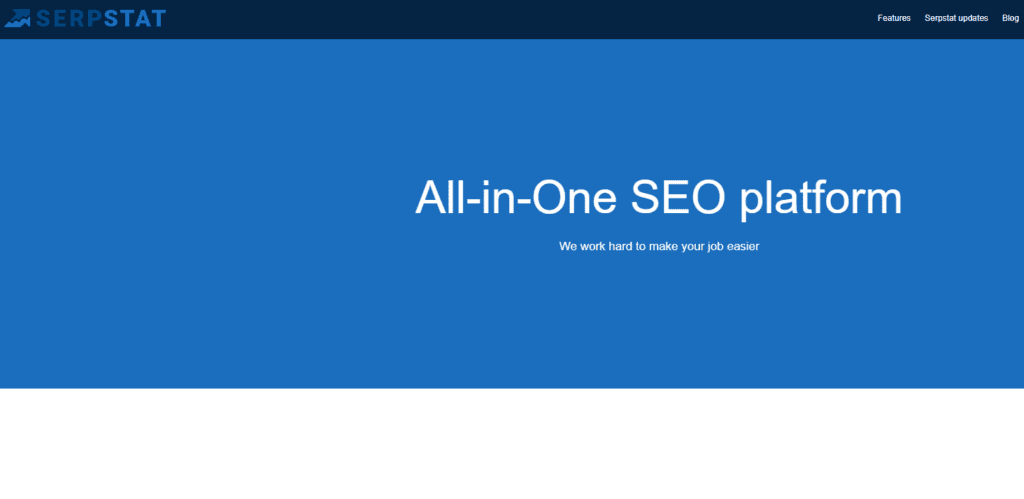
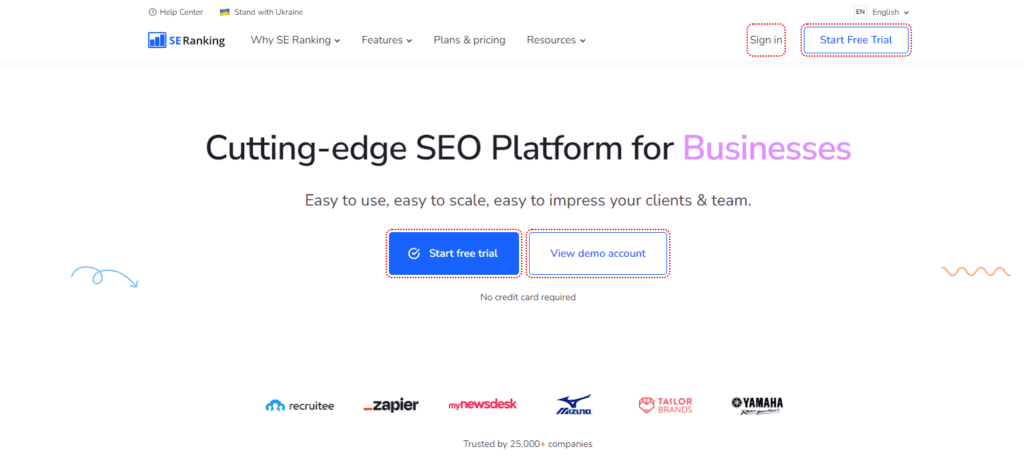
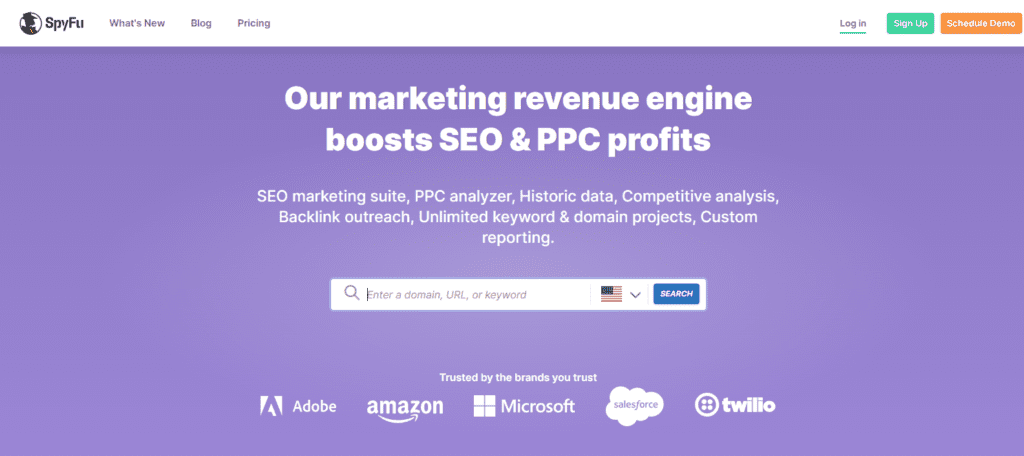
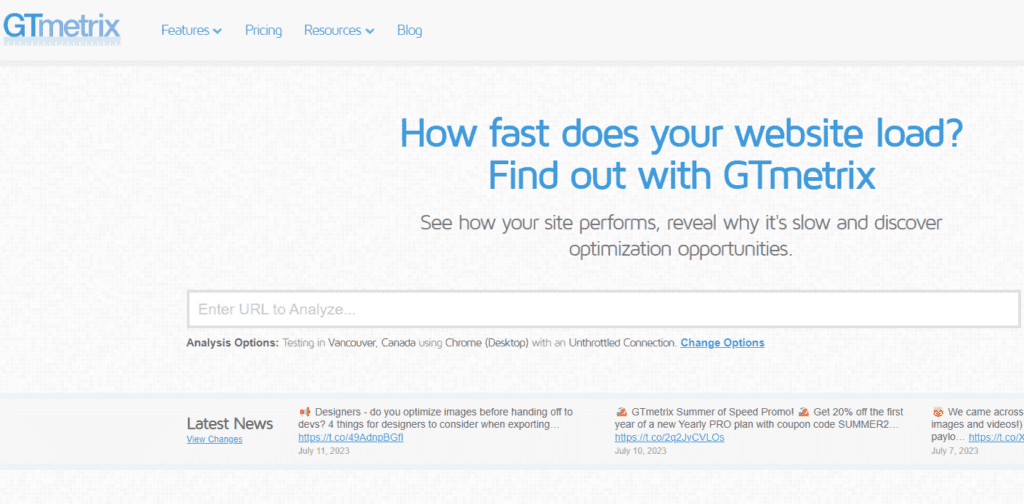
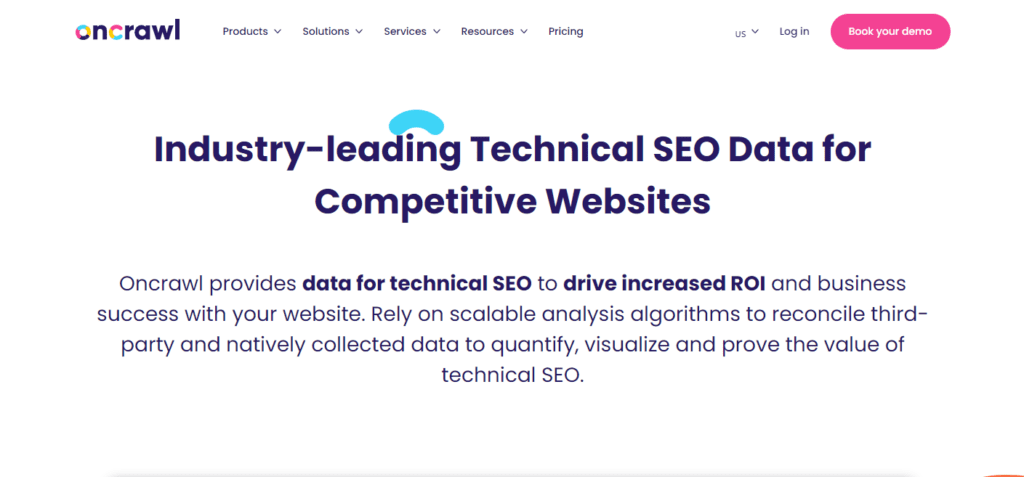
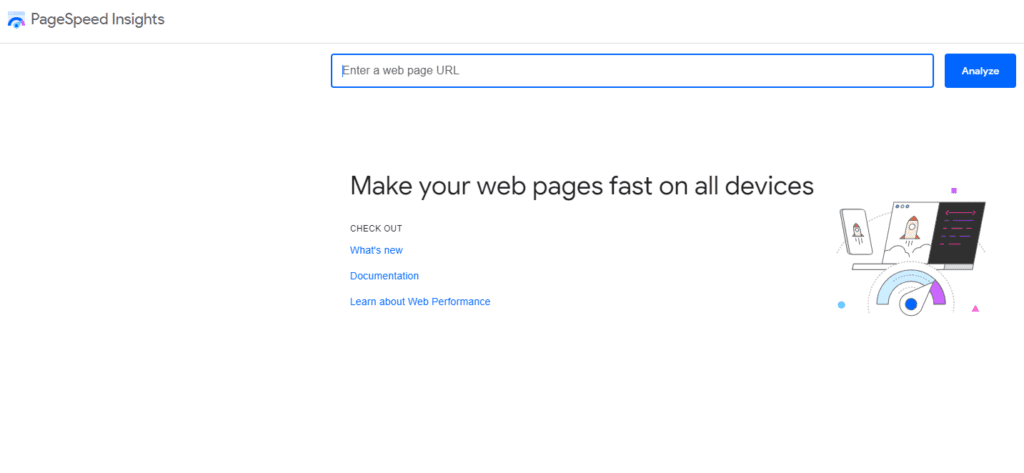
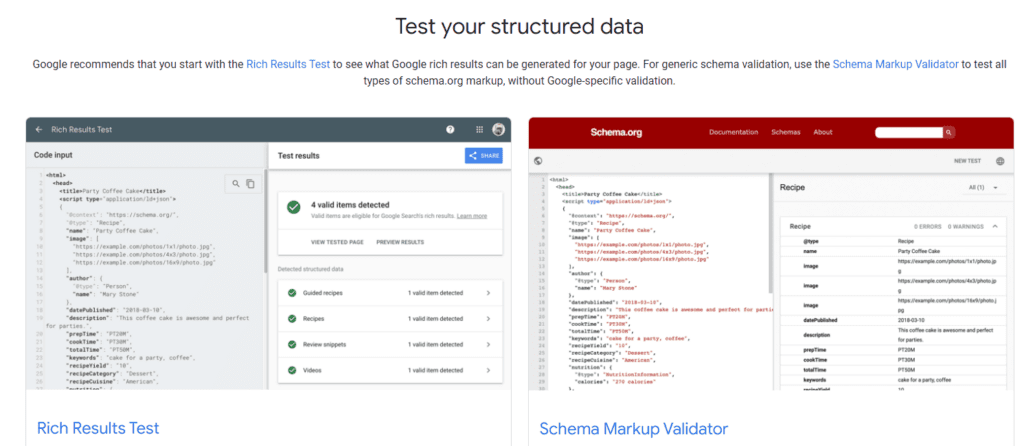



 No publishers in the cart.
No publishers in the cart.